Hiding Extend SKUs
Shopify uses a 'closed-cart' system which forces Extend to be an actual product SKU in your store
catalog. This enables customers to add it to their cart and pay for the extended warranty on a given
product you sell.
Most stores that offer a variety of products have collections referencing specific items and don't have a
collection listed on their store which references all available products. If this is the case, with your store,
you don't need to create a collection to have Extend excluded.
If you currently have a collection that can be browsed on your store which references all
products in your store, please complete the following steps to hide Extend from your visible product
catalog:
- Create a new Collection excluding Extend
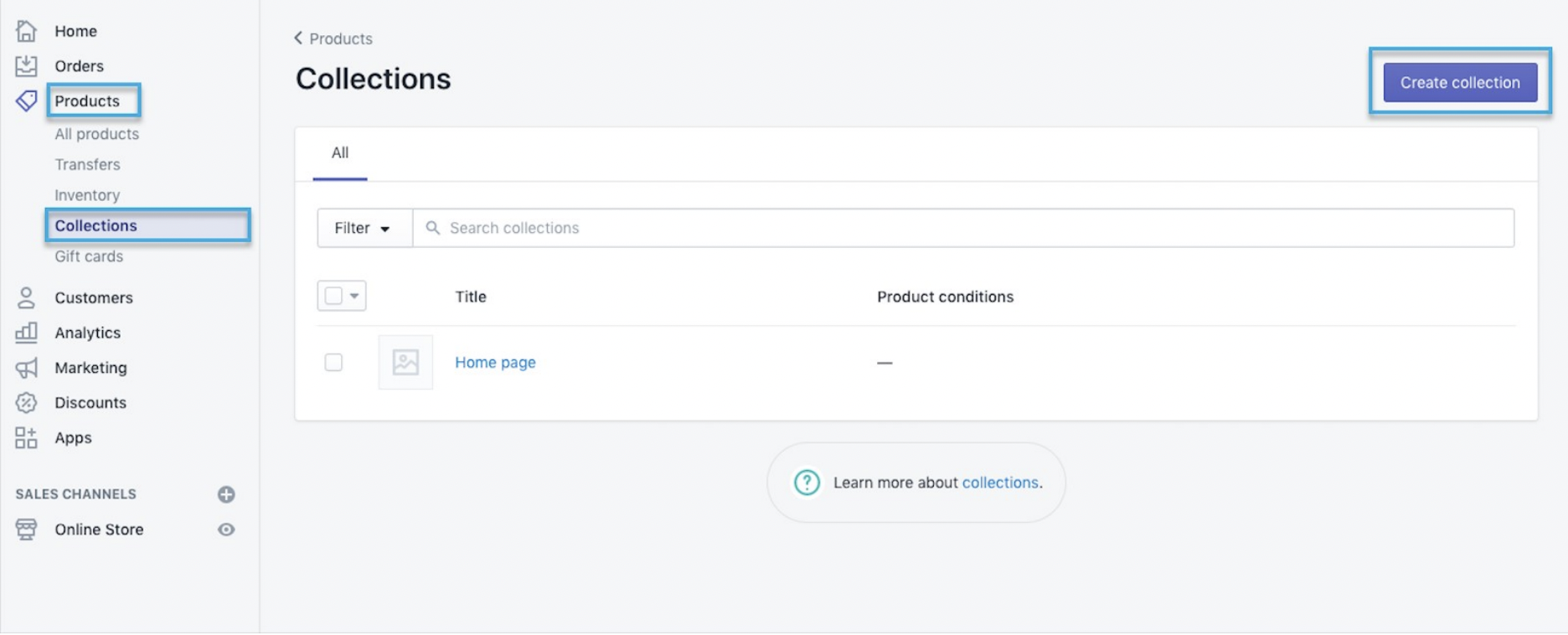
- Set Collection conditions to reference all products, except Extend
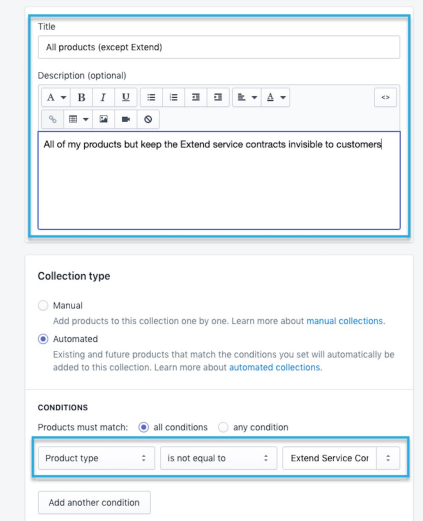
- Save Collection, then proceed to change main menu navigation to reference new Collection
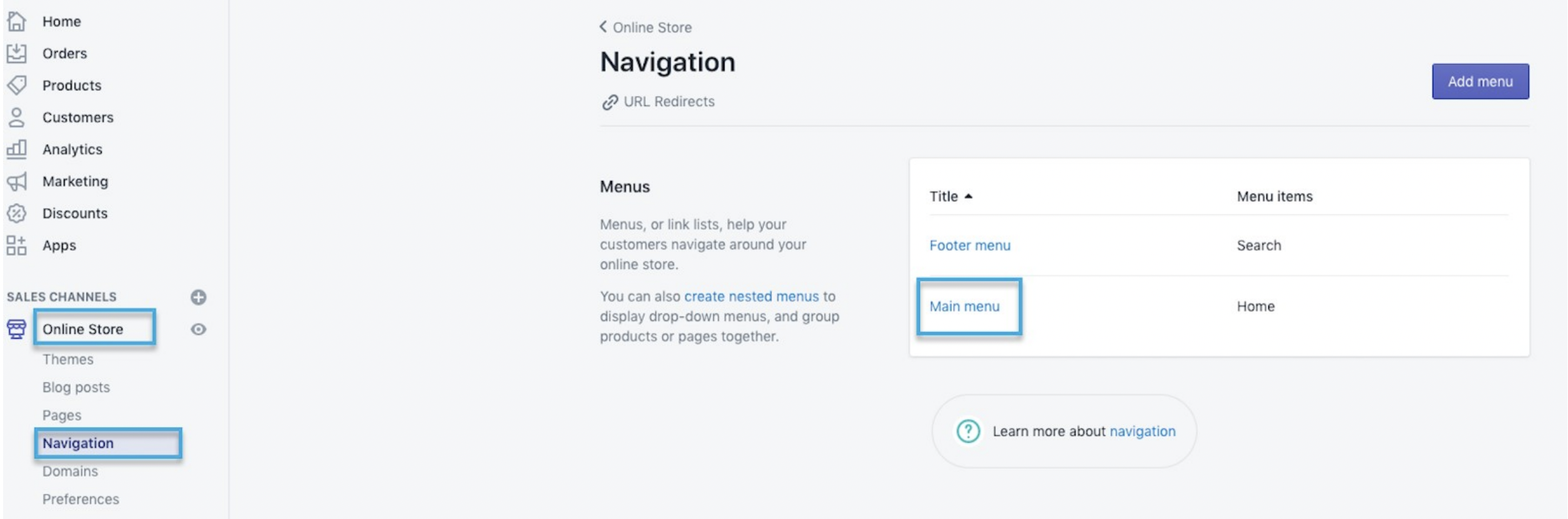
- Edit Shop all (or the relevant navigation link for your product catalog)
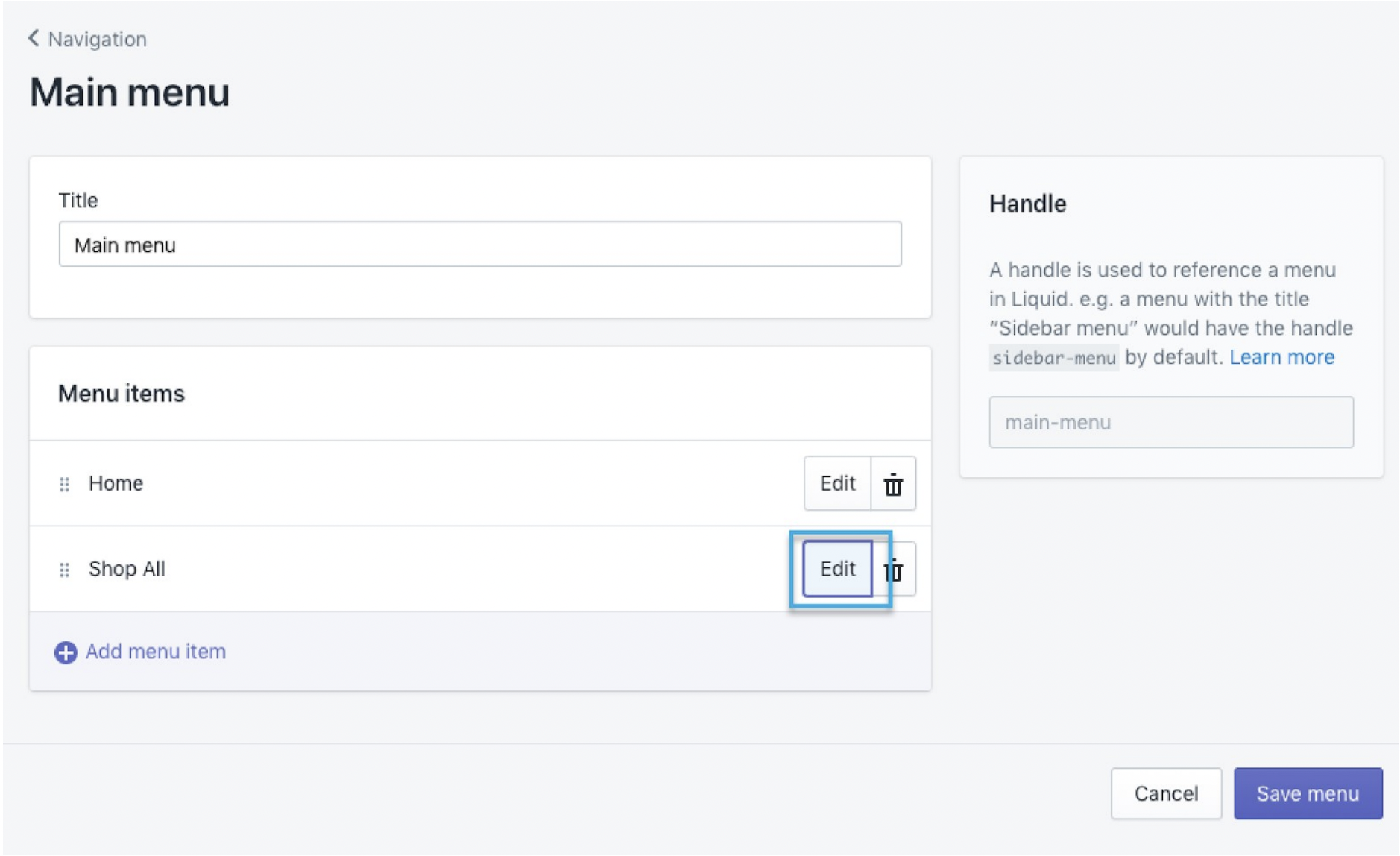
- Remove former link & select new collection referencing all products (excluding Extend)
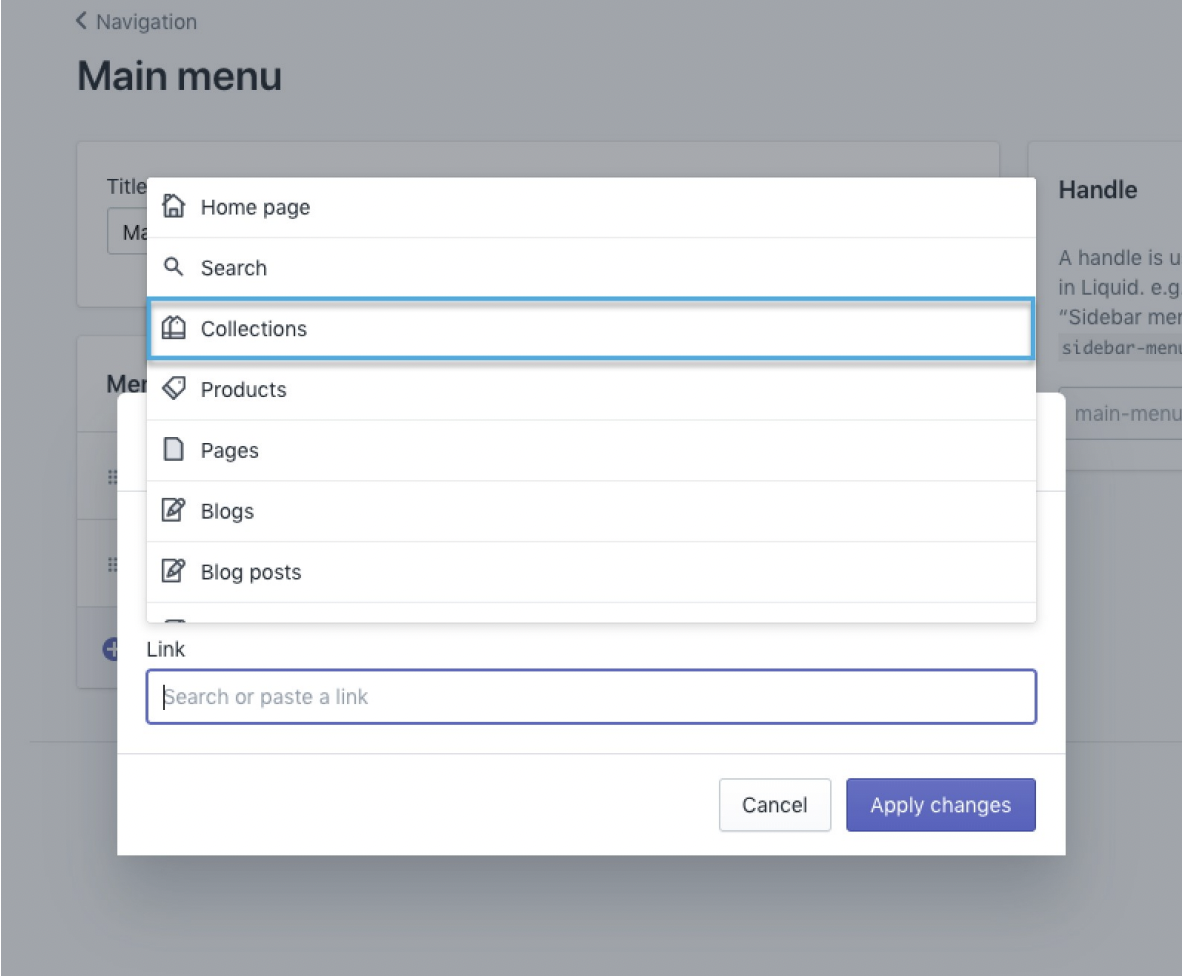
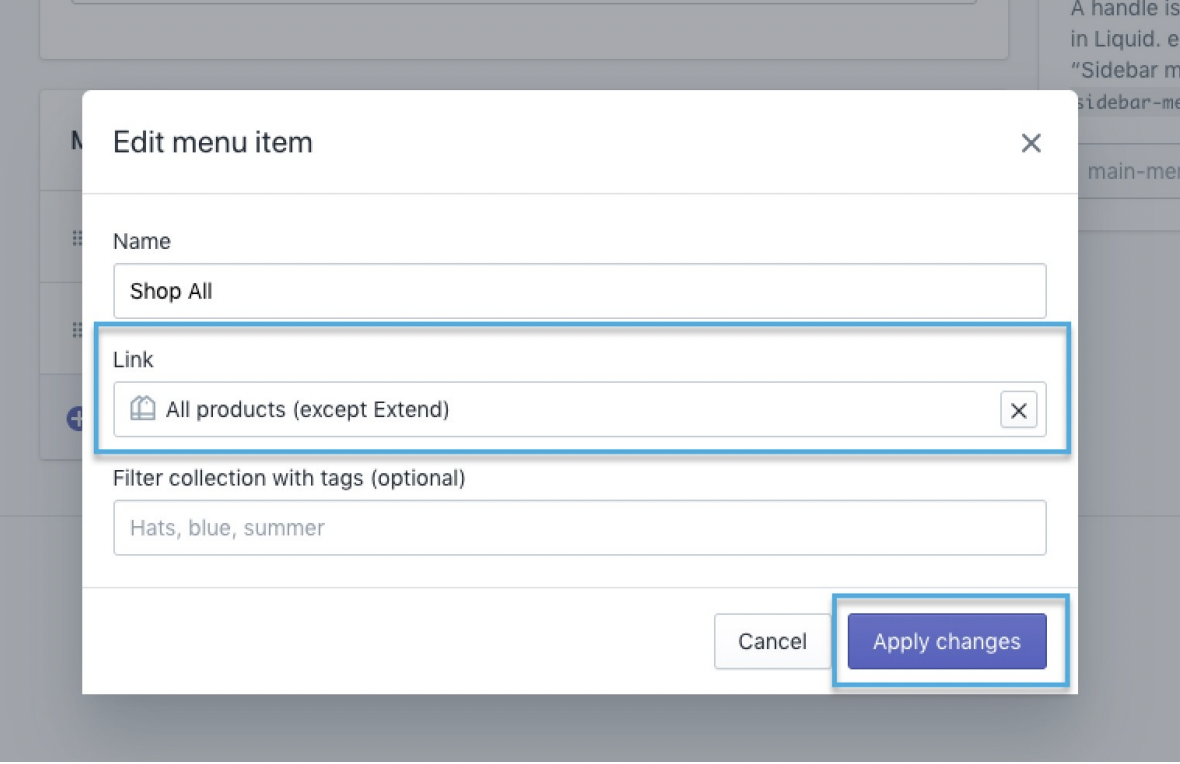
- Select ‘Apply Changes’ and then ‘Save Menu’
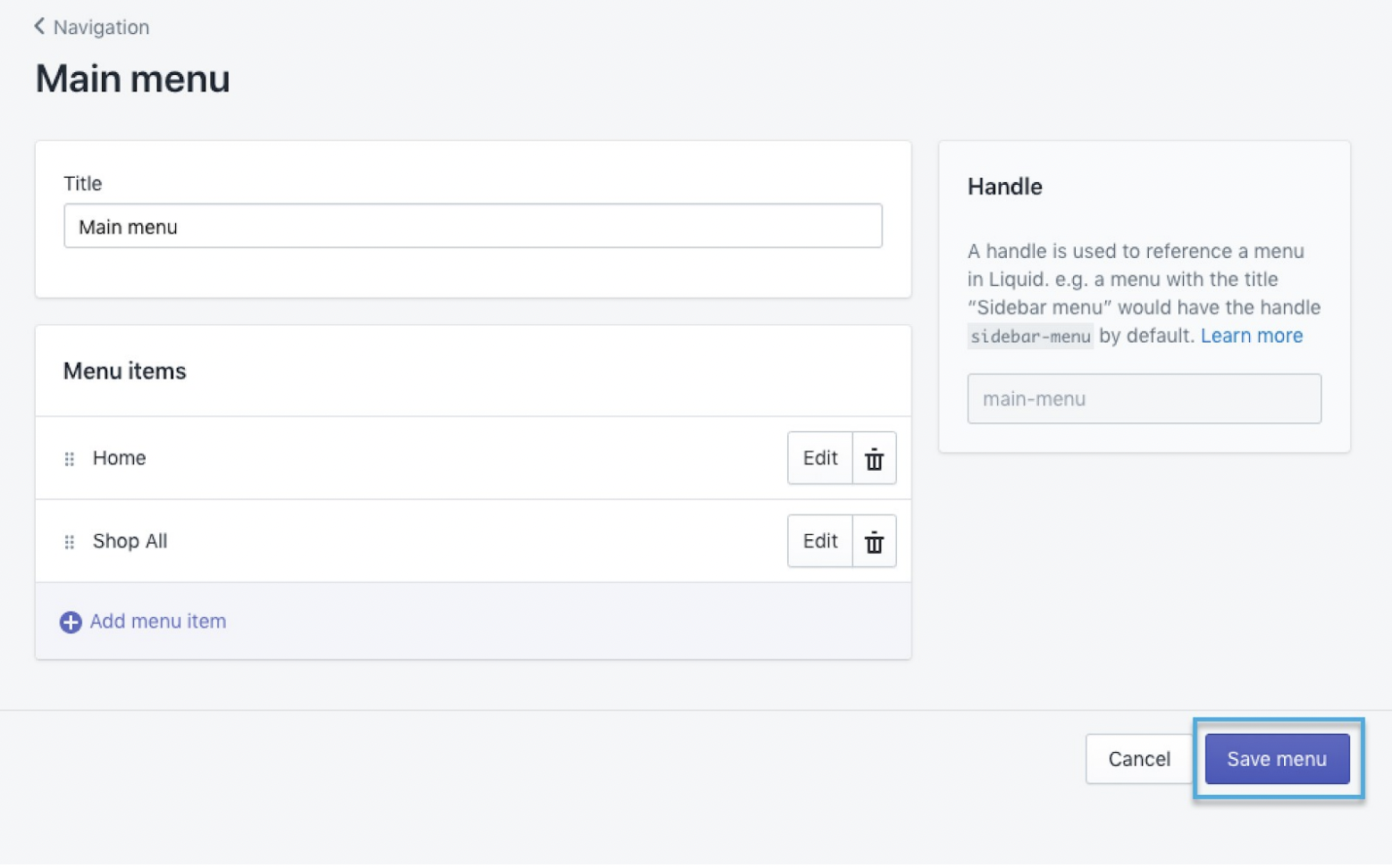
- And you are good to go! The Extend Service Contracts should now be hidden from your product catalog and only visible when customers click into the specific product pages.
Updated 10 months ago