Orders API
Custom preferences:
Go to Business Manager → Merchant Tools → Site Preferences → Custom Preferences → Extend: Integration Preferences
- Configure the provided Extend credentials in the following fields (refer to this section on Custom Preferences for additional info):
- Extend Access Token
- Extend Store ID
- Configure the following Orders API specific preferences:
- Extend Integration Method: set this to Orders API on Order Create (please confirm with the Extend project delivery team).
Note:The Contracts API is deprecated and should no longer be used.
Testing:
- LeadToken:
Go to PDP → Choose product variation → Click “Add to Cart” button → Go to cart → Go to checkout page → Make a purchase.
Result:
Go to Merchant Tools → Ordering → Orders → Choose Your Order → Shipment → Choose ProductLineItem → Attributes
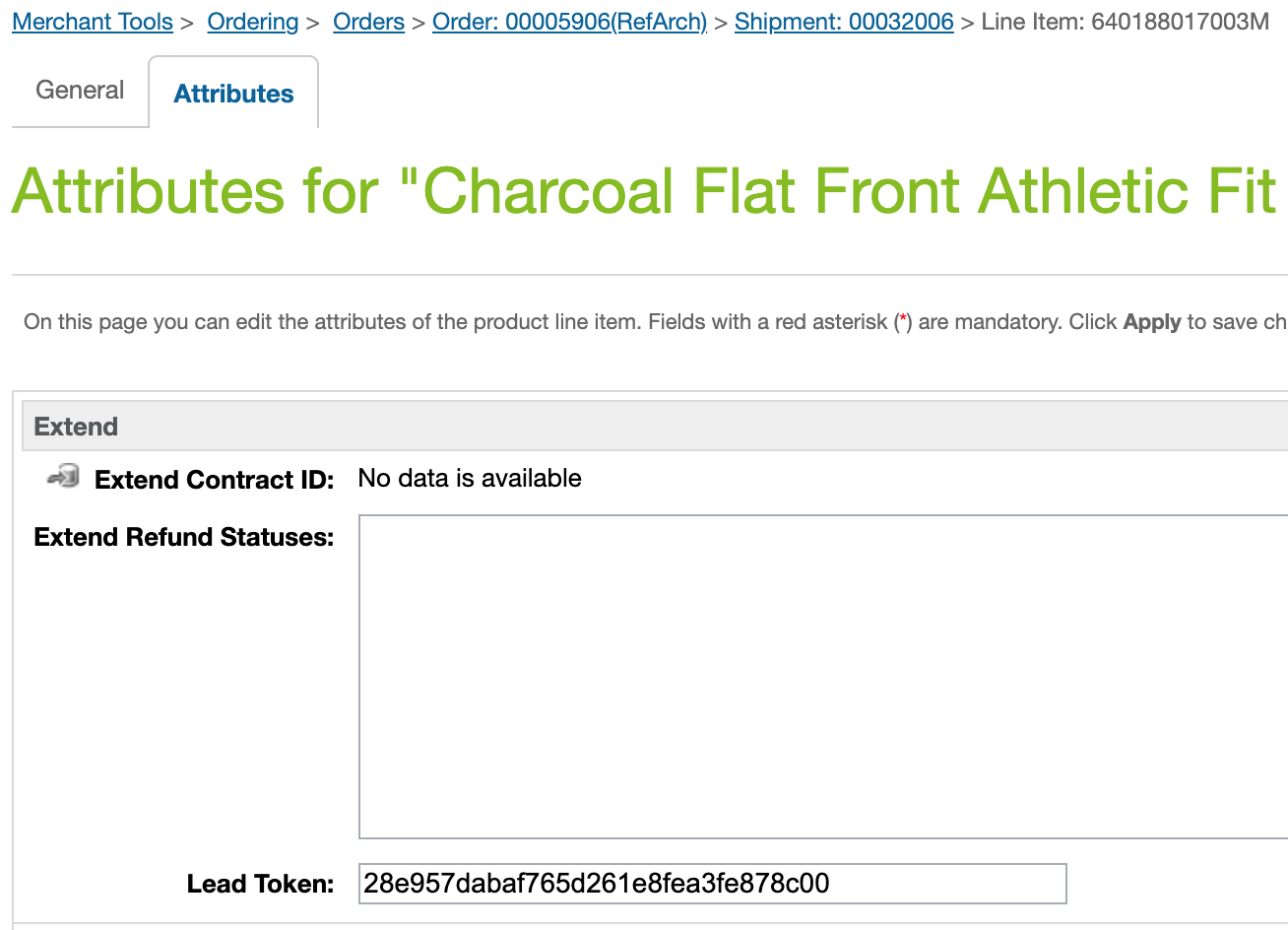
- Extend Contract ID:
Go to PDP → Choose product variation → Choose an extension plan → Click “Add to Cart” button→ Go to cart → Go to checkout page → Make a purchase.
Result:
Go to Merchant Tools → Ordering → Orders → Choose Your Order → Shipment → Choose ExtendLineItem → Attributes
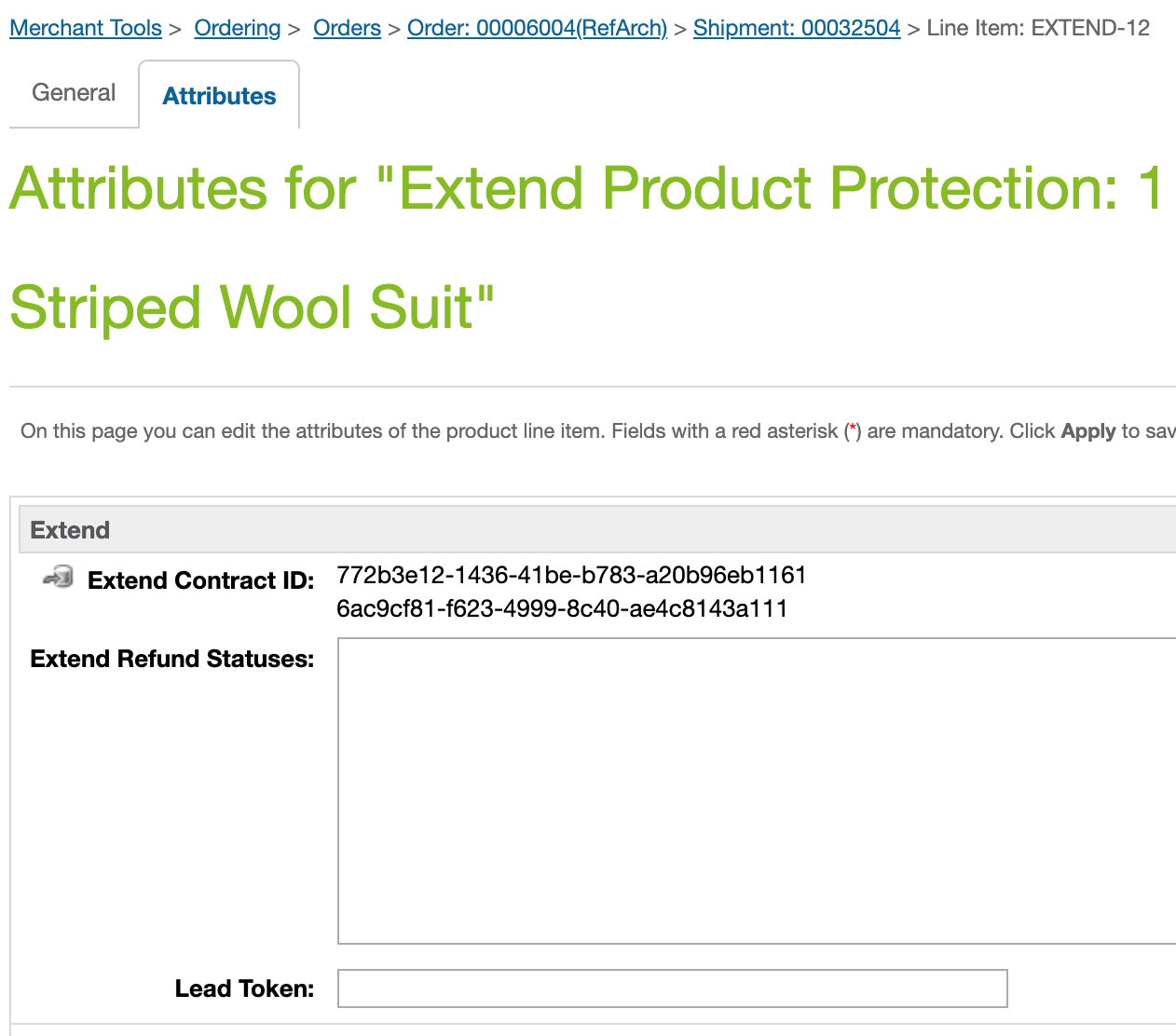
- Refund status:
- Go to PDP → Choose product variation → Choose an extension plan → Click “Add to Cart” button→ Go to cart → Go to checkout page → Make a purchase.
- Then Go to Merchant Tools → Ordering → Orders → Choose Your Order → Order Status → Choose “Cancelled” → Click “Apply” button.
- Then Go To Administration → Operations → Jobs → “Create Refund from SFCC” → Click “Run Now” button.
Result:
Go to Merchant Tools → Ordering → Orders → Choose Your Order → Shipment → Choose ExtendLineItem → Attributes:
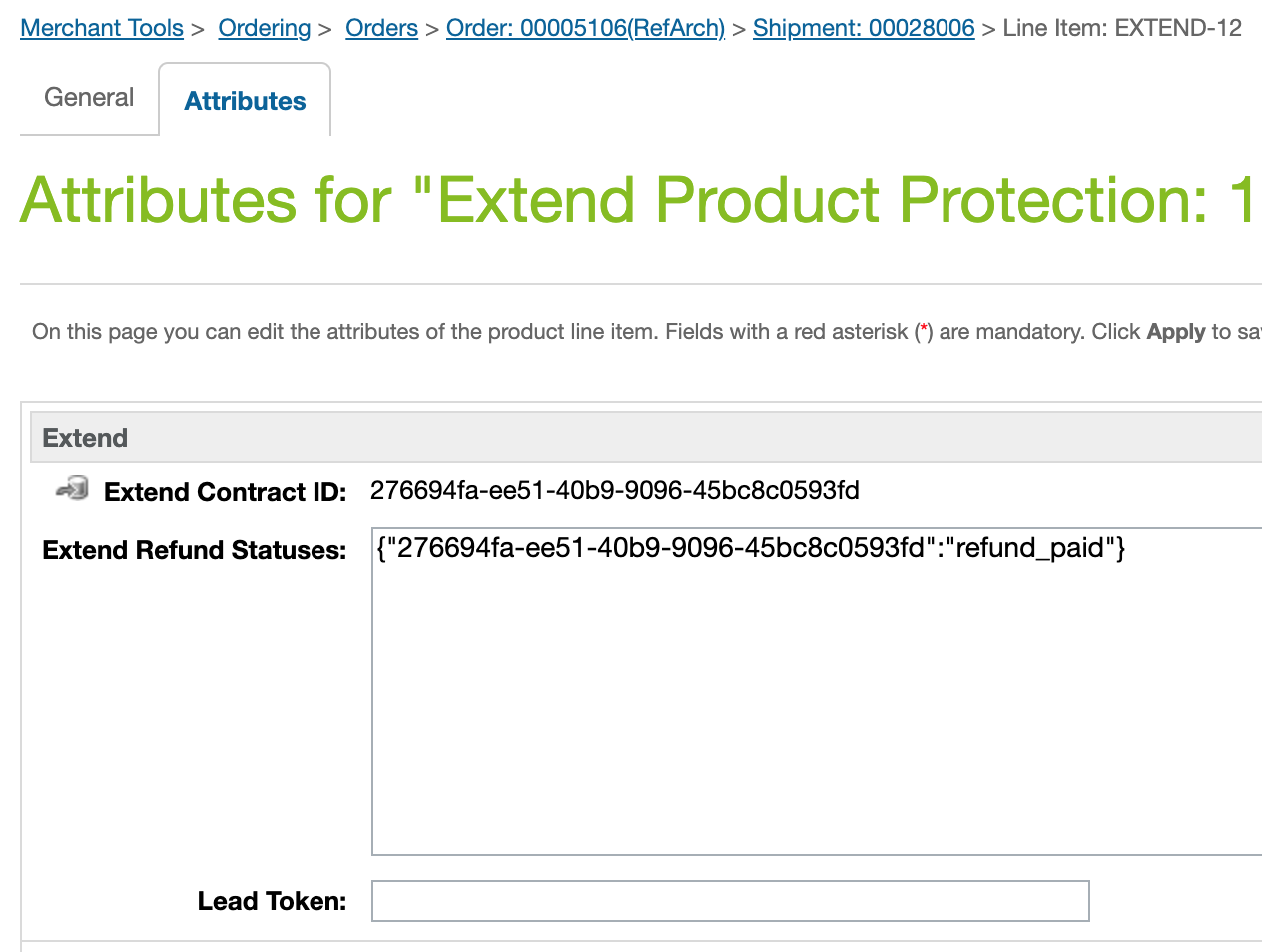
Go to Merchant Tools → Ordering → Orders → Choose Your Order → Attributes:
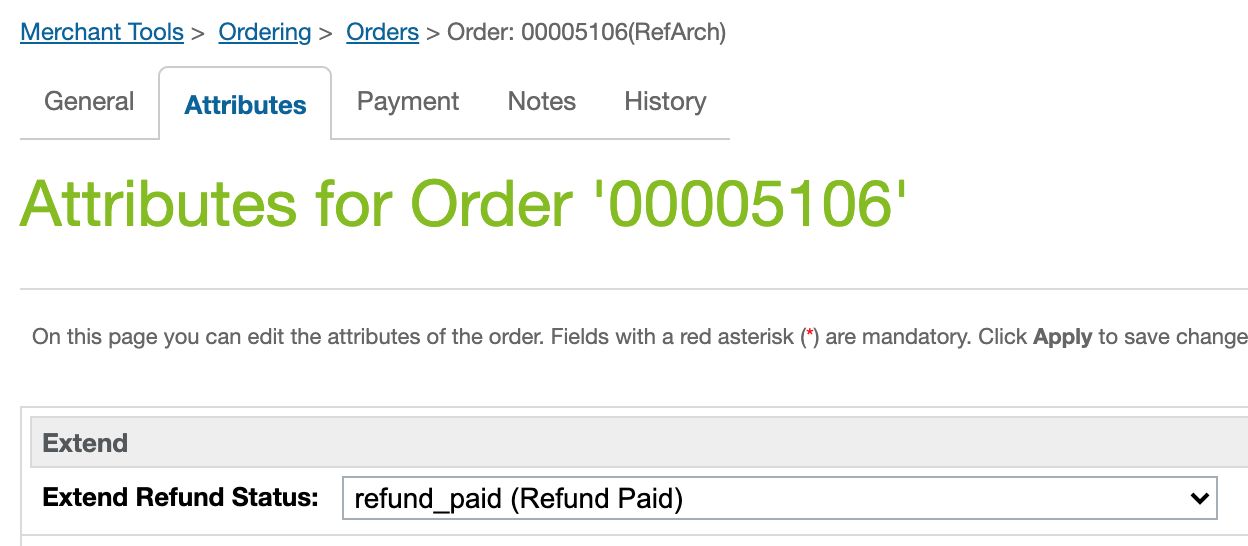
Refund Statuses:
refund_quoted: Refund amounts have been previewed by merchant/customer at least once, but merchant has not reported that they have refunded the customer yet.
refund_paid: Refund has been reported as paid by the merchant. Contract is canceled. Finance will credit the merchant in the next monthly invoice.
refund_denied: Customer is not eligible for a refund. Customer has consumed all entitlements associated with the contract.Get Refund via Contract ID.
ERROR: service call error.
Updated 4 months ago