Integrating Product Protection
Let's review how we can use Shopify's App Block feature to integrate Extend's Product Protection Offers
Overview
Extend's Shopify App gives our merchant partners the ability to simply integrate our optimized offers within Shopify's Theme Editor. With this guide you will be able to run through the necessary steps in order to fully be integrated with our Product Protection offers; Enabling you to start generating revenue.
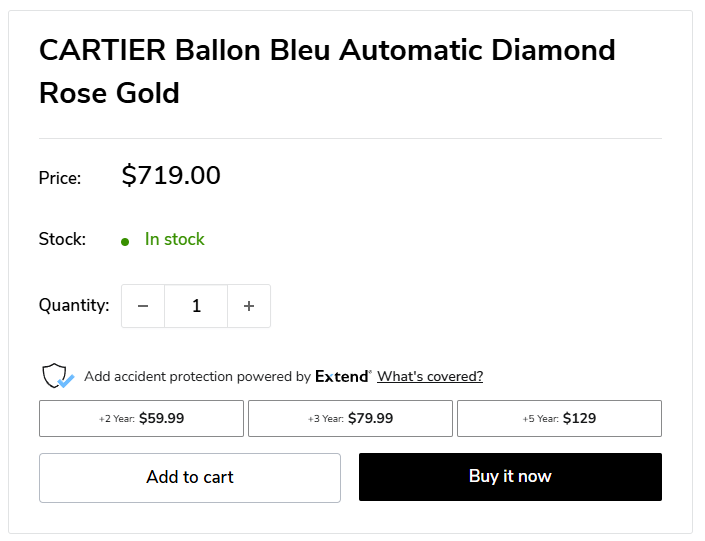
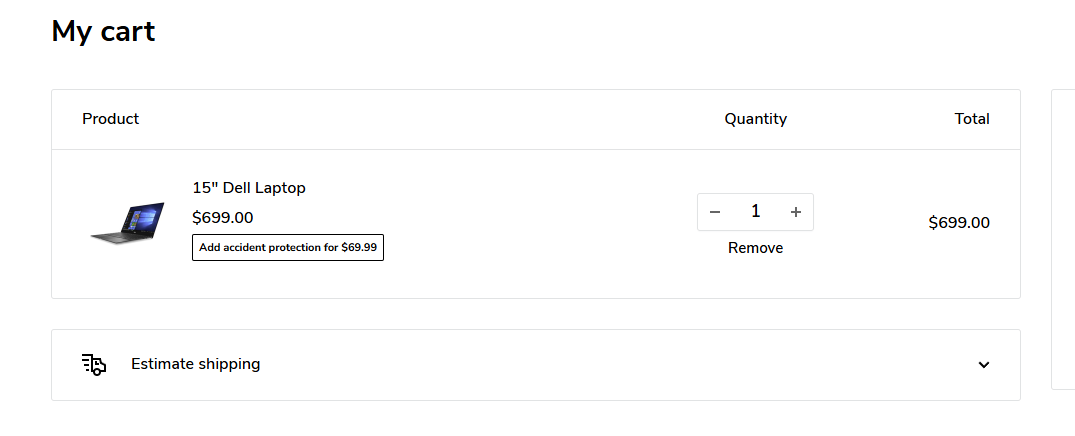
Product Protection Guide
Before you start...Please make sure you create a copy of your latest theme before you begin. This will prevent you from:
- Losing any customizations done to your storefront
- Impacting any live customers on your site should you potentially edit the live theme
Extend's App Block feature is only supported by Shopify 2.0 themes, please make sure have one installed and updated before you get started.
Product Display Page Offers
-
Navigate to your Theme Editor and begin customization. You can find this by going to your store's theme library (seen below) and click Customize
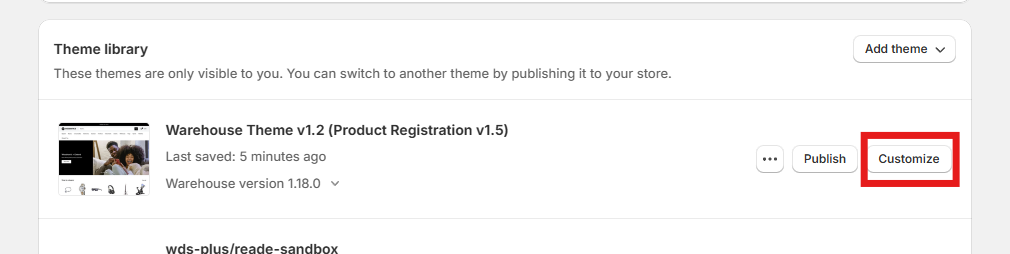
-
On the left site click the App embeds button, find the Extend app and enable the Extend SDK init toggle
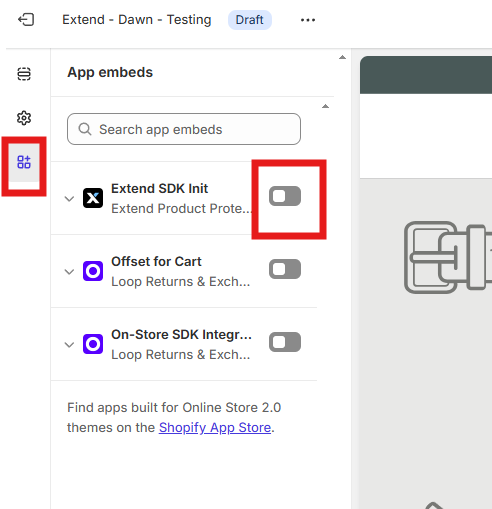
-
Within the configuration, enter in your Extend assigned
Store Id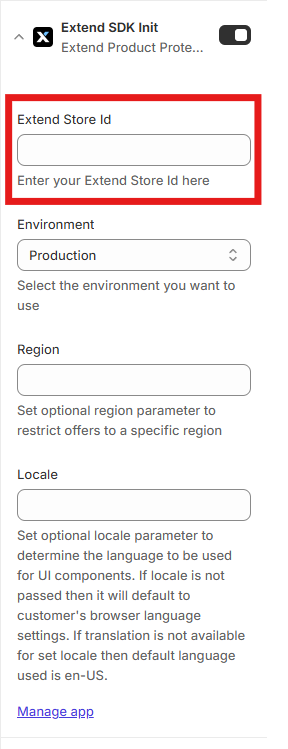
**To locate yourStore Id login to your Merchant Portal and under Settings find yourStore Id
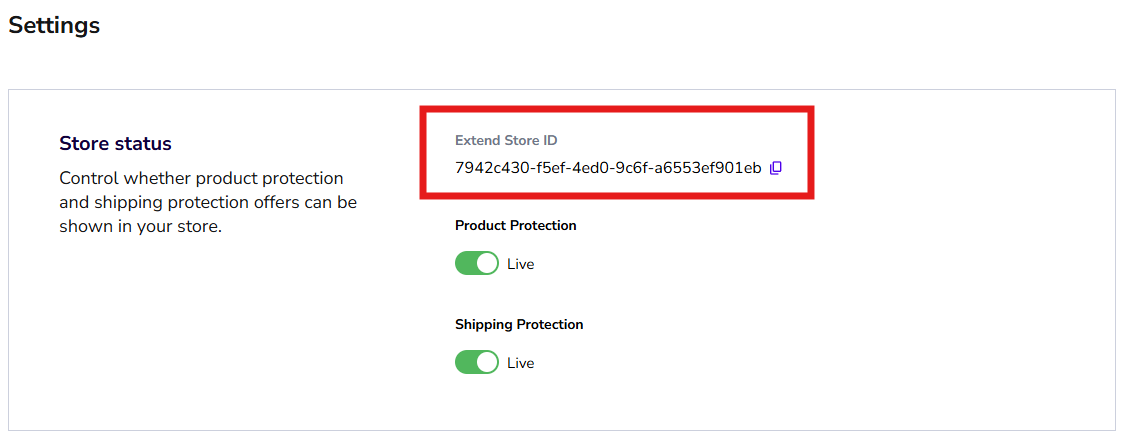
-
Within your Shopify Theme Editor navigate to your Products page
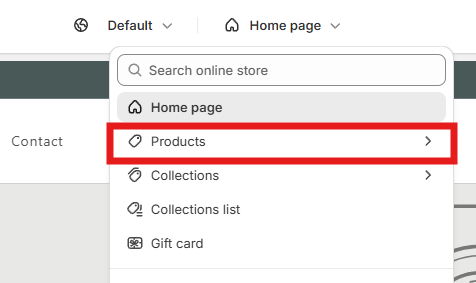
-
On the left site, locate the Template and find the App block under your Product Information
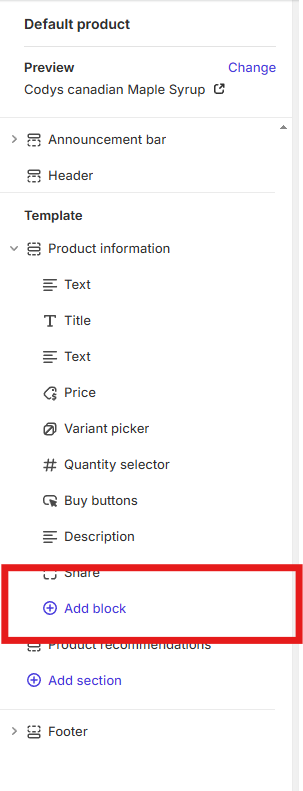
-
Add the Extend App feature Extend PP - PDP
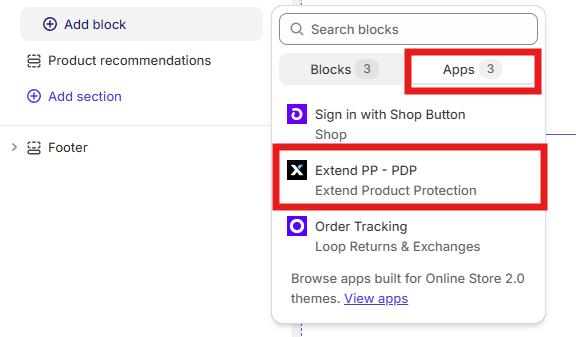
-
Review the offer placement in the preview and modify it it. Extend's recommendation is to place the offer under the Quantity Selector
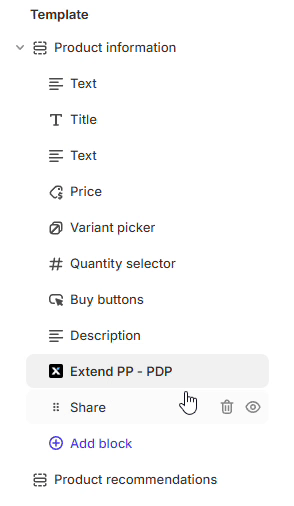
-
Once this is complete you should Save your theme changes and will be able to preview your theme to review your changes live in the Product Display Page.
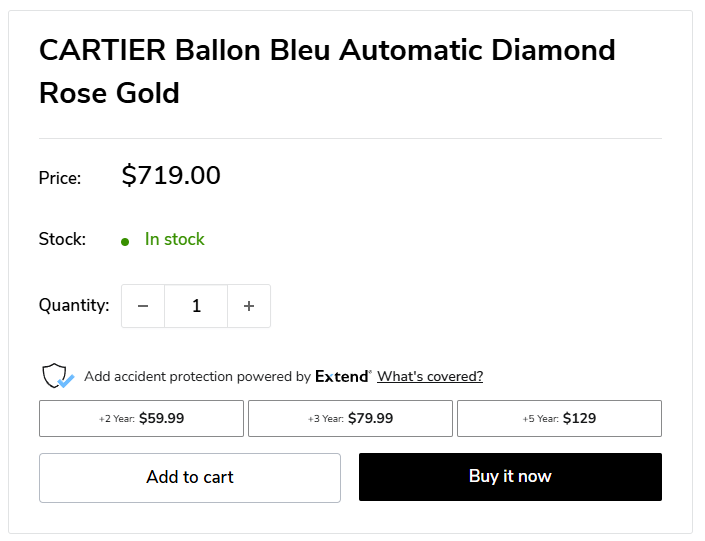
Cart Offers
-
Within your Shopify Theme Editor navigate to your Cart page
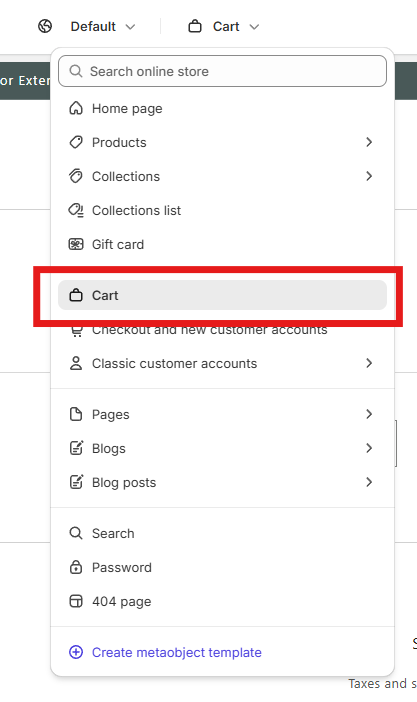
-
On the left site, locate the Template and find the Items section. Under Items hover and click the blue Add Section button
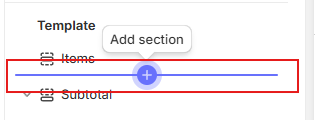
-
Under Apps find the Extend Cart Normalization app and add it
**Extend's Cart Normalization is a key feature for our merchant partners. This enables us to ensure that all warranties have a 1:1 mapping of all associated products.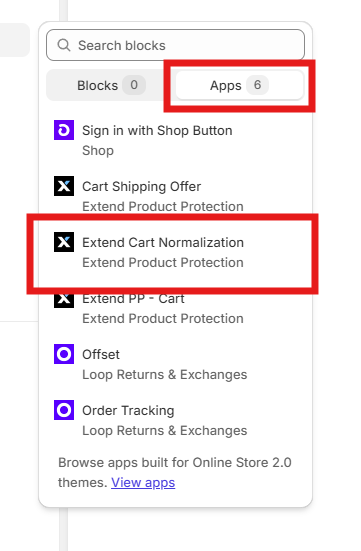
-
Under Apps find the Extend PP - Cart app and add it
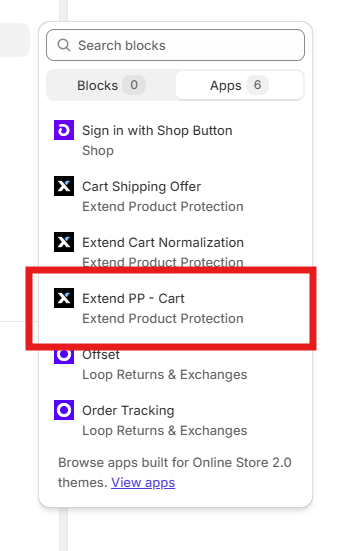
-
Once this is complete you should Save your theme changes and will be able to preview your theme to review your changes in your Cart
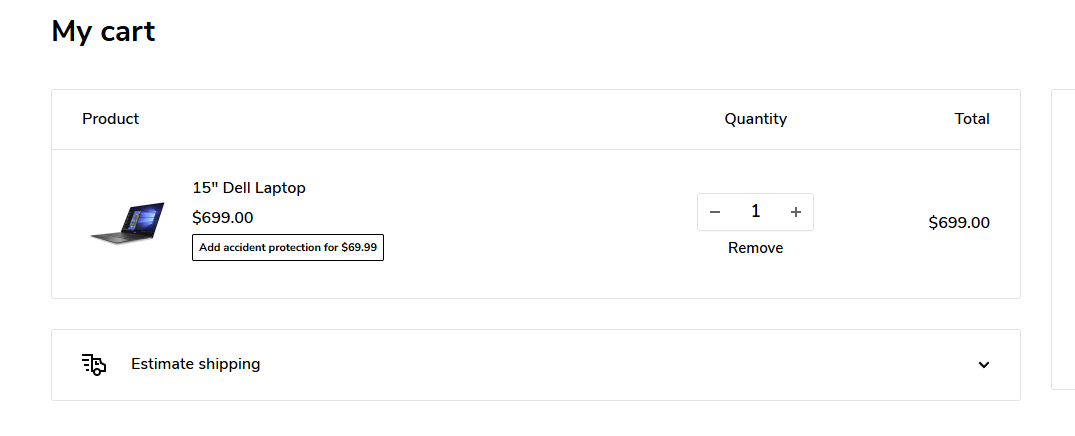
Encountering a problem?If you are having a hard time integrating with Extend's App Block feature. Please feel free to reach out to us by opening a ticket and one of our Support Engineers will be able to assists you.
Updated 4 months ago