Verify and go live BigCommerce SP offers only
Overview
Here you will review the Cart Page from the frontend to verify that it matches the expected OPT IN or OPT OUT expereience, depending on your previous selection.
Estimated time of completion: 15 mins
OPT IN
With the OPT IN experience, Shipping Protection is not automatically selected, and the customer must select the checkbox if they want to add shipping protection to their order.
- Shipping protection offer should be unchecked by default
- Checking the offer should refresh the page and add shipping protection to the cart
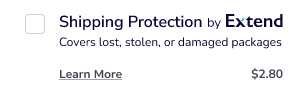
OPT OUT
With the OPT OUT experience, Shipping Protection is automatically selected and the customer must deselect the checkbox if they want to opt-out of shipping protection.
- Shipping protection should be automatically added to the cart upon loading of the cart page, if not already in the cart
- Unchecking the offer should refresh the page and remove shipping protection from the cart
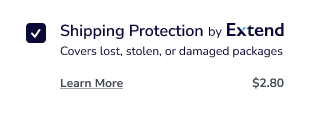
Verify
- Visit the localhost URL you started the theme on, commonly http://localhost:3000/
- Add a shippable product to your cart.
Note: If you are having a hard time finding a shippable product please reach out to our team through yourMerchant Portal. - Proceed through the purchase going through to the checkout page to verify the expected OPT IN/OUT experience.
- Toggle the checkbox, both in and out to confirm that it is functioning properly.
- Check to ensure that the Shipping Protection Offer appears above the subtotal.
Go Live
Great job, now that you have confirmed these expectations you are good to go live! From here all you will need to do is Upload and publish this newly edited theme to go live with the Shipping Protection Offers.
As always, if you run into any issues during this process or have questions please reach out to our team through your Merchant Portal.
Checklist
Updated 5 months ago