Merchant Portal
Manage your product and shipping protection programs in Extend's Merchant Portal.
The Merchant Portal is Extend's browser-based application through which merchants interact with their Extend data. The Merchant Portal allows merchants to manage warranty programs, configure store settings, view performance data, file claims for customers, and more.
Account Provisioning
All merchant partners are provisioned a Merchant Portal account. This provisioning process is carried out by Extend's Merchant Success teams as part of the onboarding process.
Email InvitationThe designated merchant Admin will receive an email invitation to log in to the Merchant Portal account. Any subsequently added users, will also receive an email invitation.
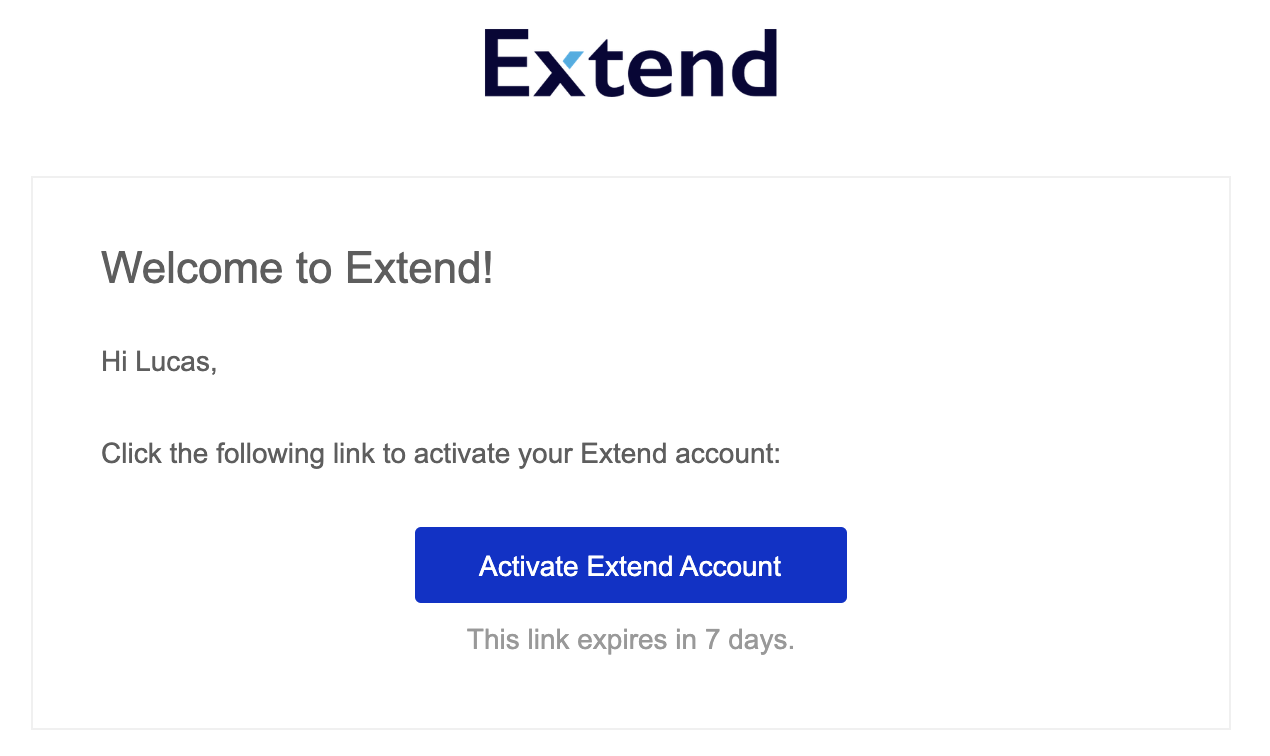
Access your Account
Once your account is provisioned, log in to the Merchant Portal using the following links:
Demo Environment (Sandbox) https://merchants.demo.extend.com/login
Production Environment (Live) https://merchants.extend.com/login
OKTA, SSO, and 2FA SupportUser authentication for the Merchant Portal is powered by OKTA, an industry leading Identity Access Management (AIM) provider. The Merchant Portal supports single sign on (SSO) access for enterprise merchants who require federation from their corporate identity system. Two factor authentication (2FA) is also supported.
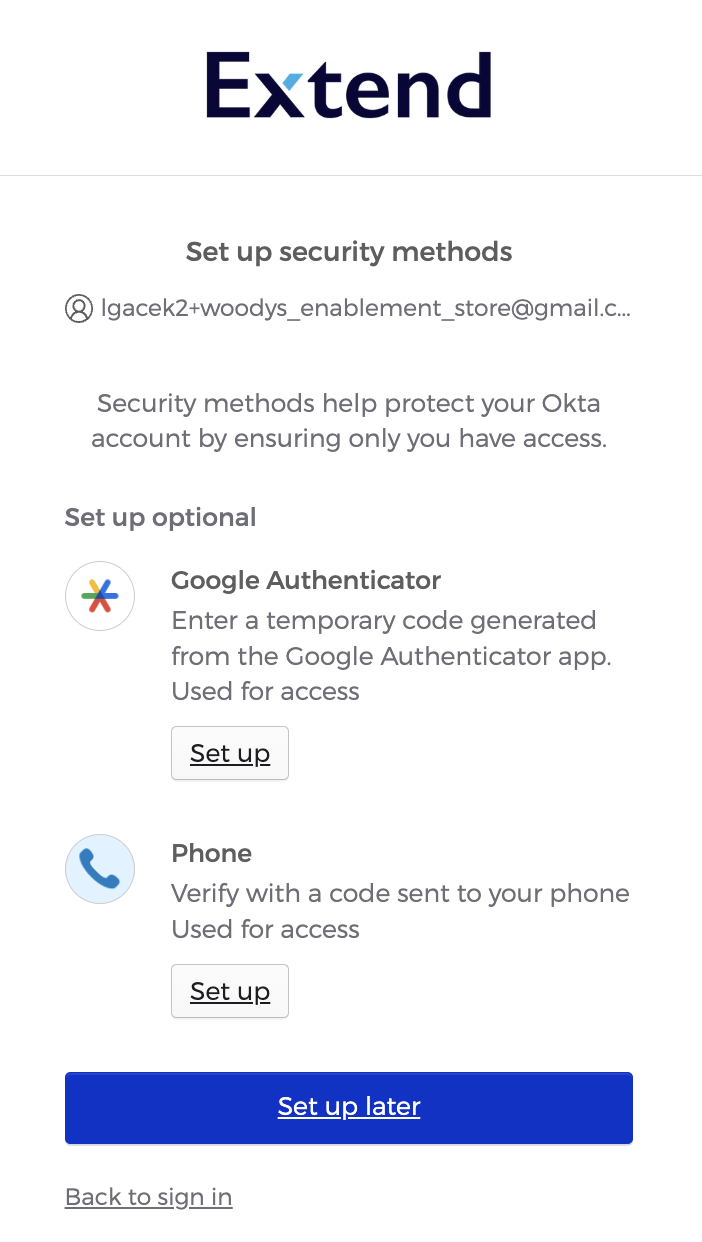
Reset your Password
Reset your Merchant Portal password using the following steps:
- Go to the Demo or Production URL:
- Demo Environment (Sandbox) https://merchants.demo.extend.com/login
- Production Environment (Live) https://merchants.extend.com/login
- Click the Forgot your password? link. Enter your email address if it is not pre-populated
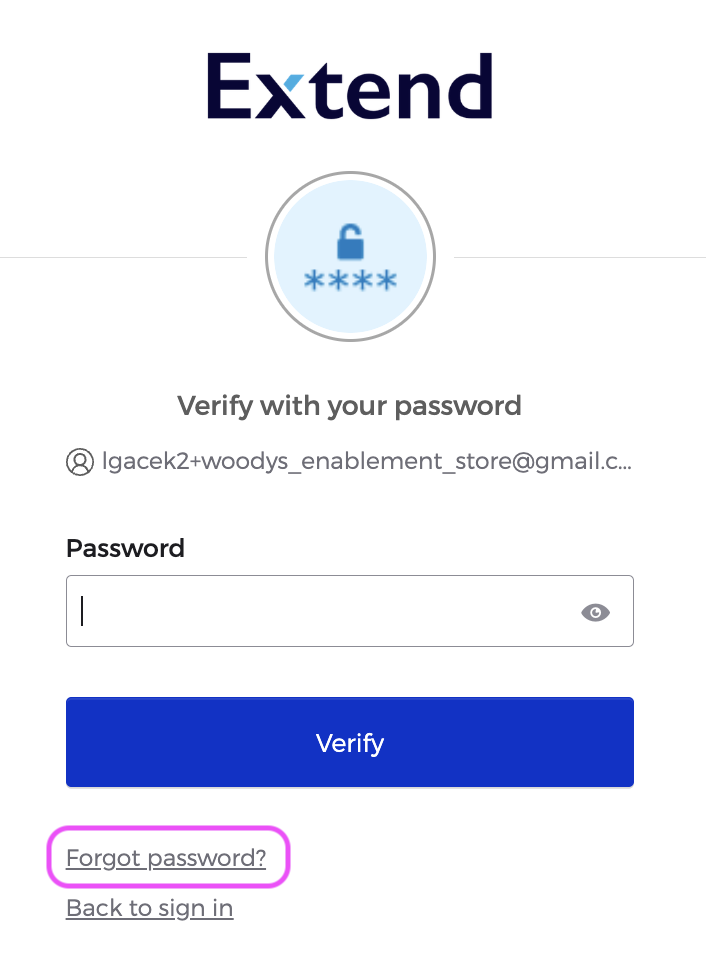
- Click the Send me an email button.
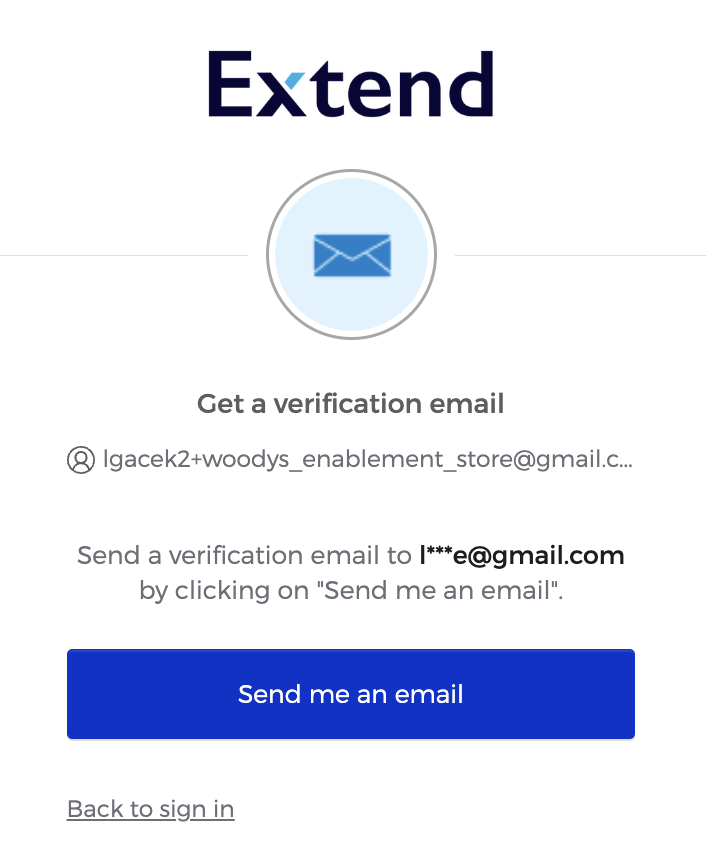
- You will receive an email that contains a verification code.
- The verification code does expire so it must be utilized immediately.
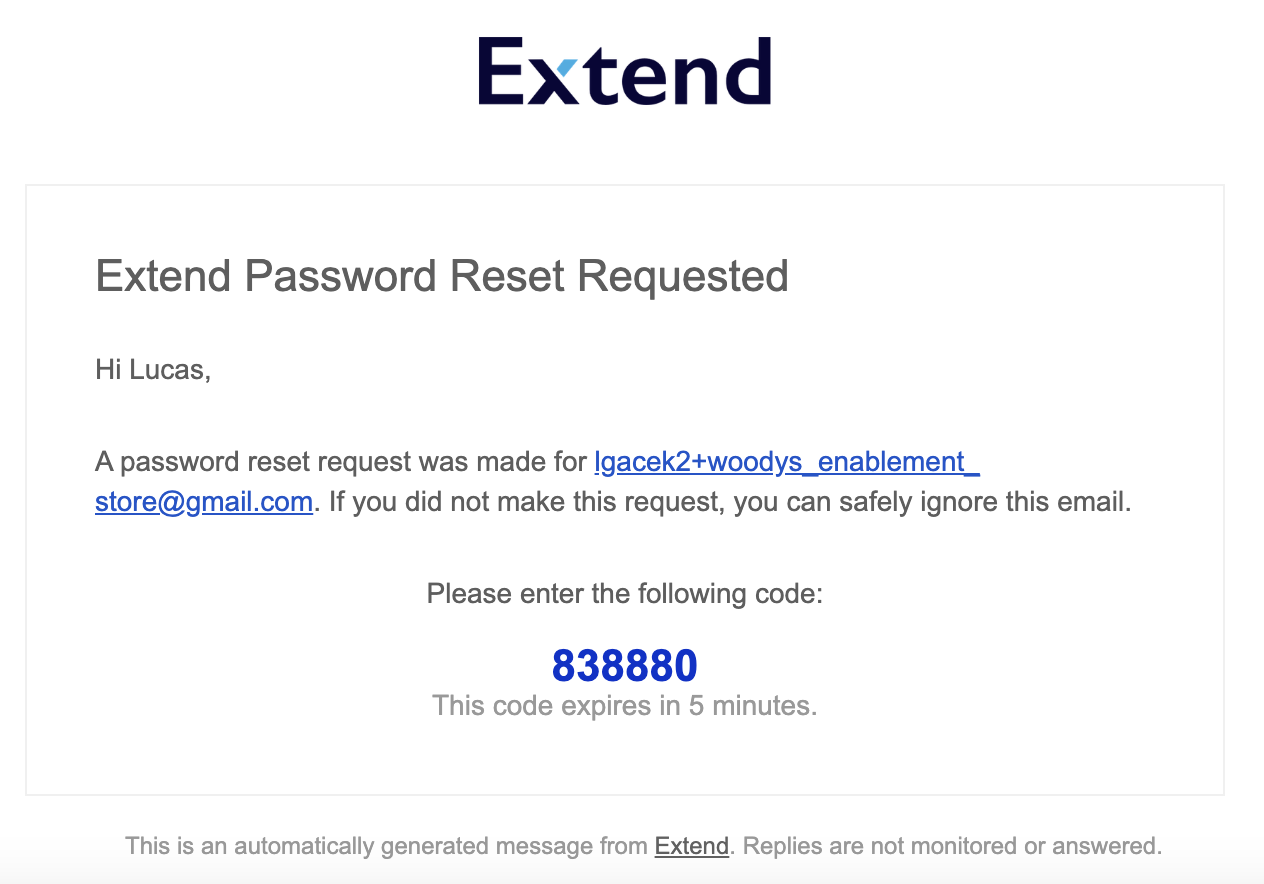
- Enter your verification code and click Verify
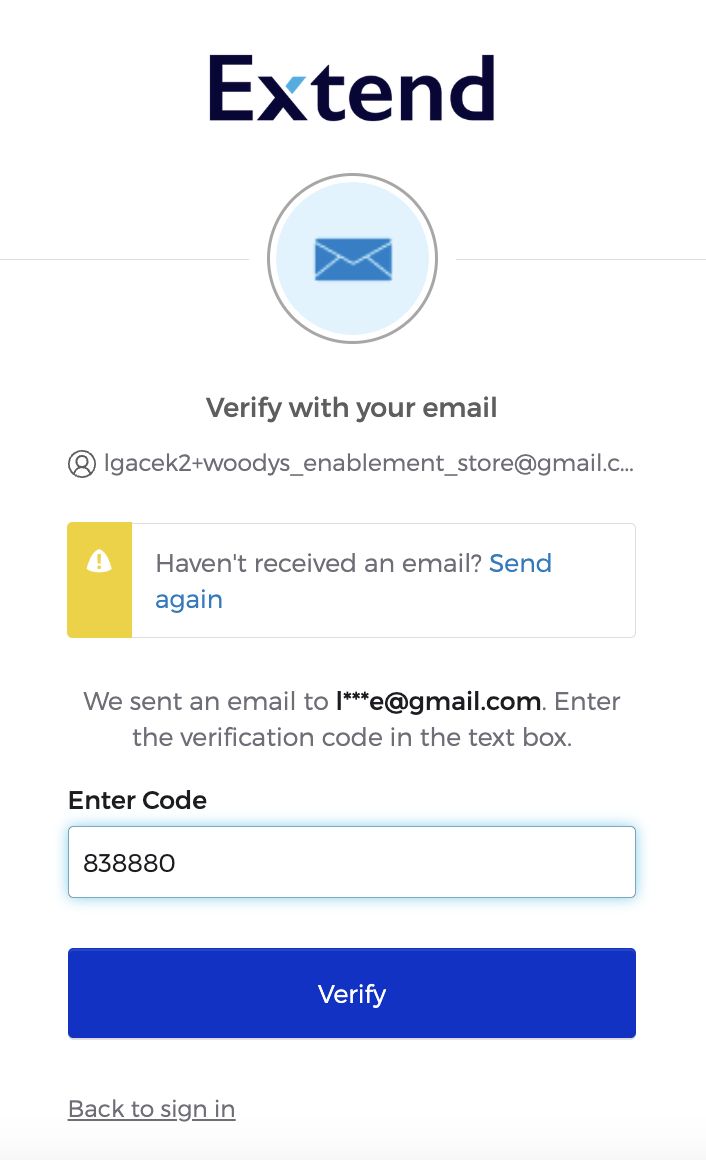
- Enter and confirm a new password and click Reset Password
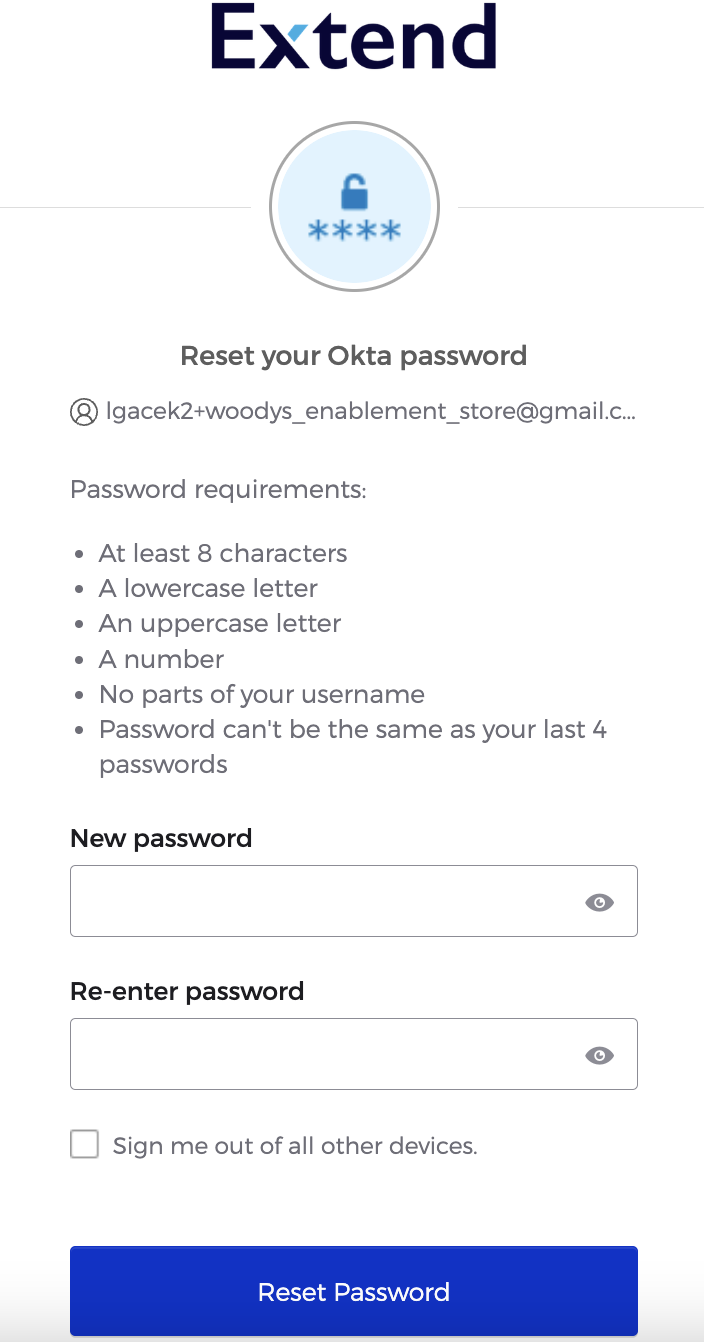
- Log in to Merchant Portal using your new password
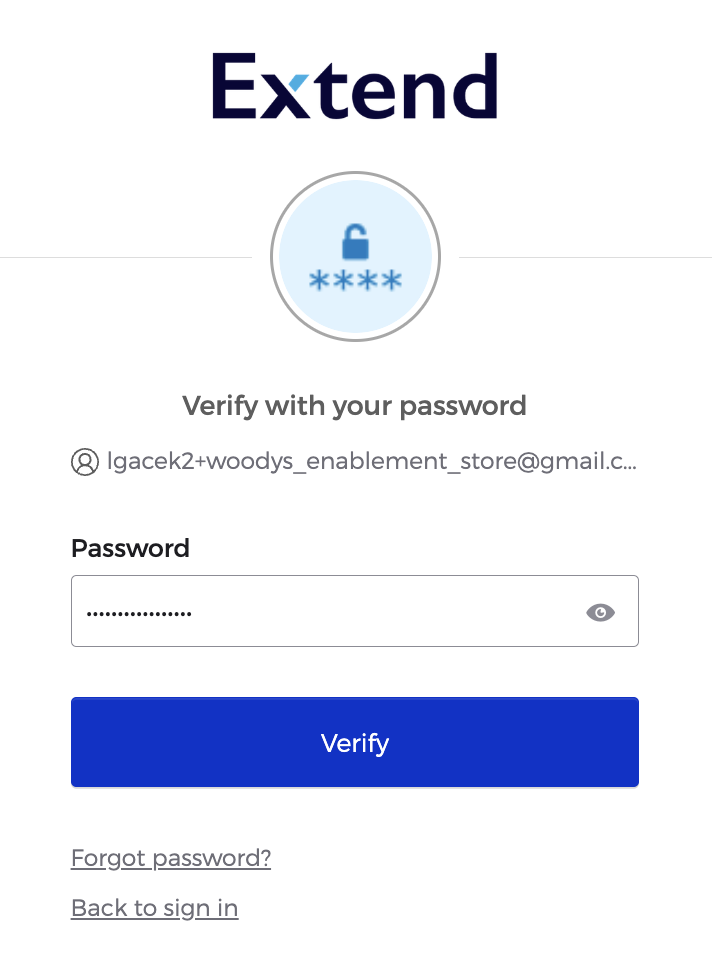
Updated 5 months ago