Shipping Offers API
Custom preferences:
- Go to Business Manager → Merchant Tools → Site Preferences → Custom Preferences → Extend: Integration Preferences
- Configure the provided Extend credentials in the following fields (refer to Section 2.2 for additional info):
- Extend Access Token
- Extend Store ID
- Configure the following Orders API specific preferences:
- Extend Integration Method: set this to Orders API on Order Create or Orders API on Schedule (please confirm with the Extend project delivery team).
Ensure “Enable Extend Shipping Protection” is set to “Yes”.
- Extend Integration Method: set this to Orders API on Order Create or Orders API on Schedule (please confirm with the Extend project delivery team).
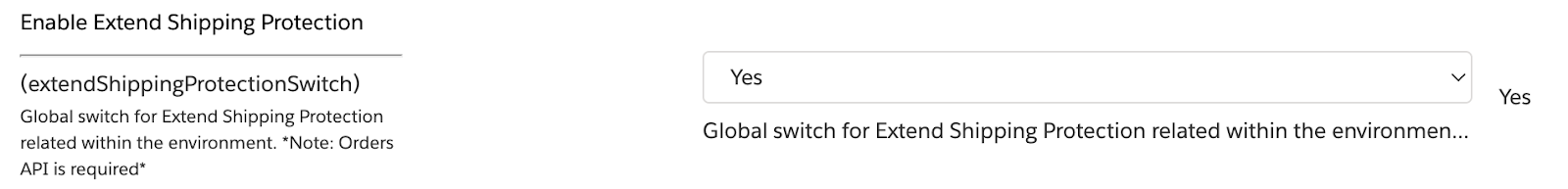
Testing
There are two main methods of offering shipping protection to your customers.
- Extend Choice means the customer can opt in or opt out of a shipping protection offer. Within Extend Choice, OPT_IN means that the offer is NOT selected by default, and the customer must choose to add it. OPT_OUT means that the offer is selected by default and will be included in the order unless the customer unselects it.
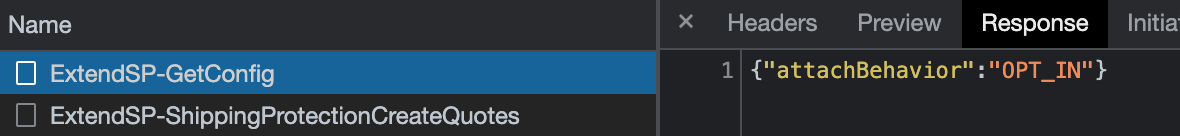
Cart View:
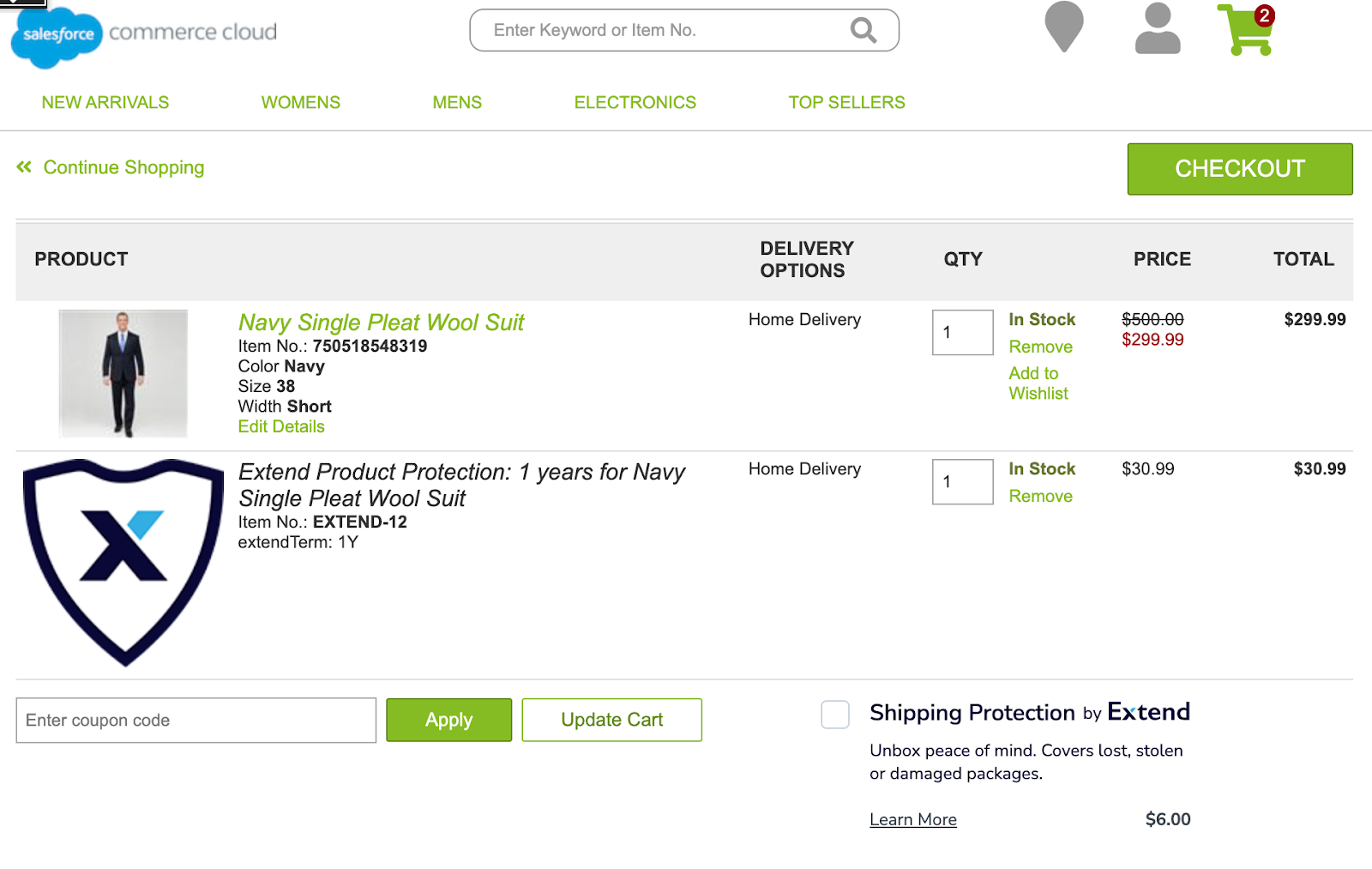
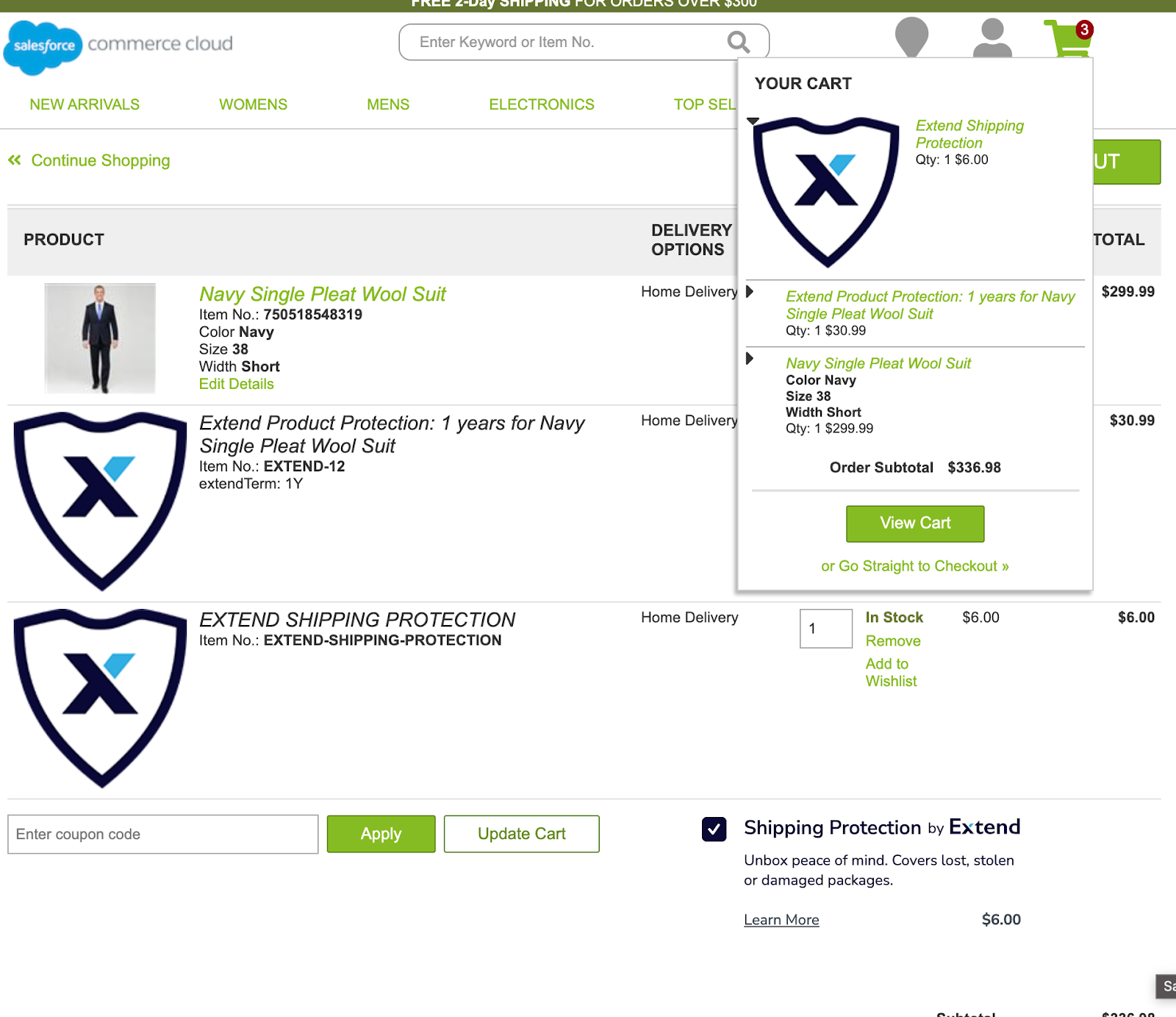
Make a purchase → Go to Business Manager → Merchant Tools → Ordering → Choose the order → Shipment → Choose the “EXTEND-SHIPPING-PROTECTION” line item → Attributes → See the “Extend Contract ID”. See example below:
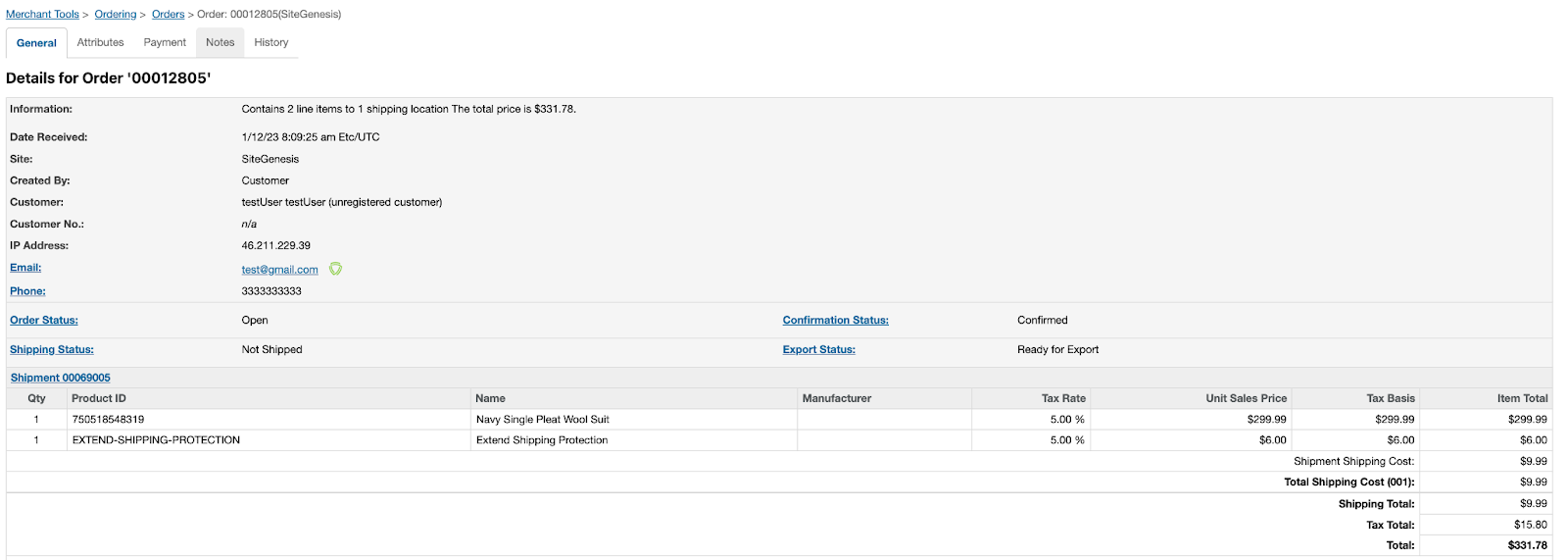

Create Refunds From SFCC job for Shipping Protection API.
Note:Create Refunds From SFCC job works differently depending on the delivery status. Make sure the Orders API is enabled
- Order was shipped and canceled:
Choose the order to cancel → Set “Shipping Status” to “Shipped” → Set “Order Status” to “Canceled”:
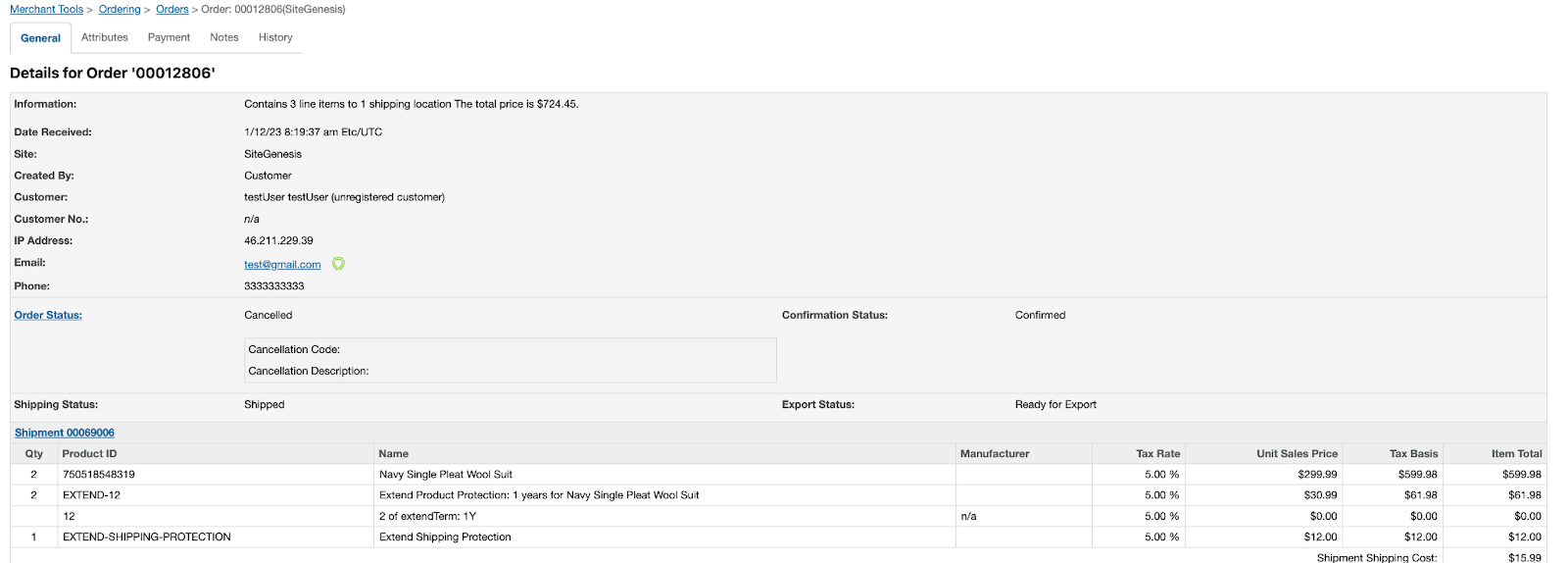
Run the “Create Refunds From SFCC” job.
Go back to that order → Shipment → Choose the “EXTEND-SHIPPING-PROTECTION” line item/ and “EXTEND warranty” line item to see the result → Attributes → see “Extend Refund Statuses”:
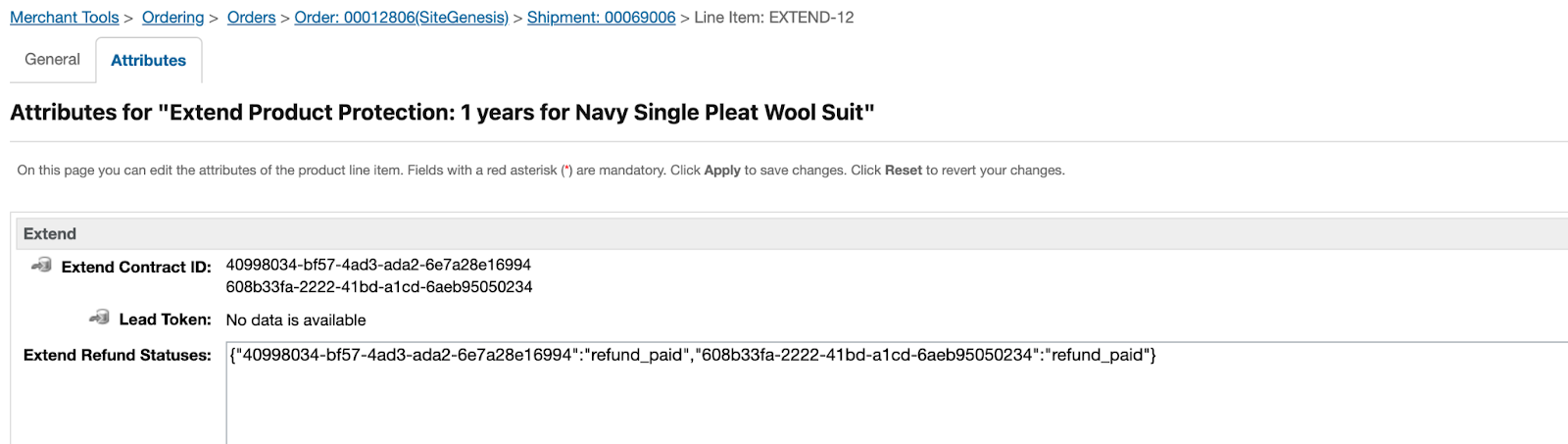
Contracts were refunded.
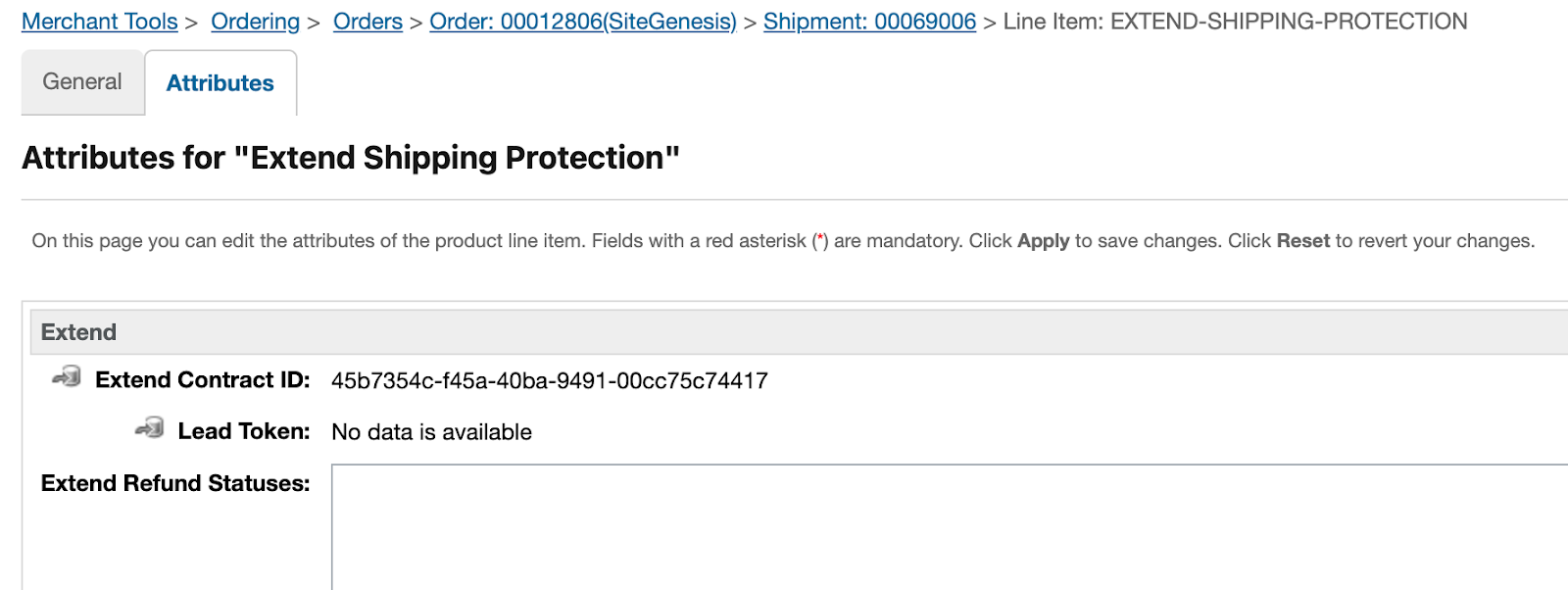
Extend Shipping Protect wasn’t refunded because the product has already shipped.
Order was NOT shipped and canceled:
Choose the order to cancel → Set “Shipping Status” to “Not Shipped” (as a default) → Set “Order Status” to “Canceled”:
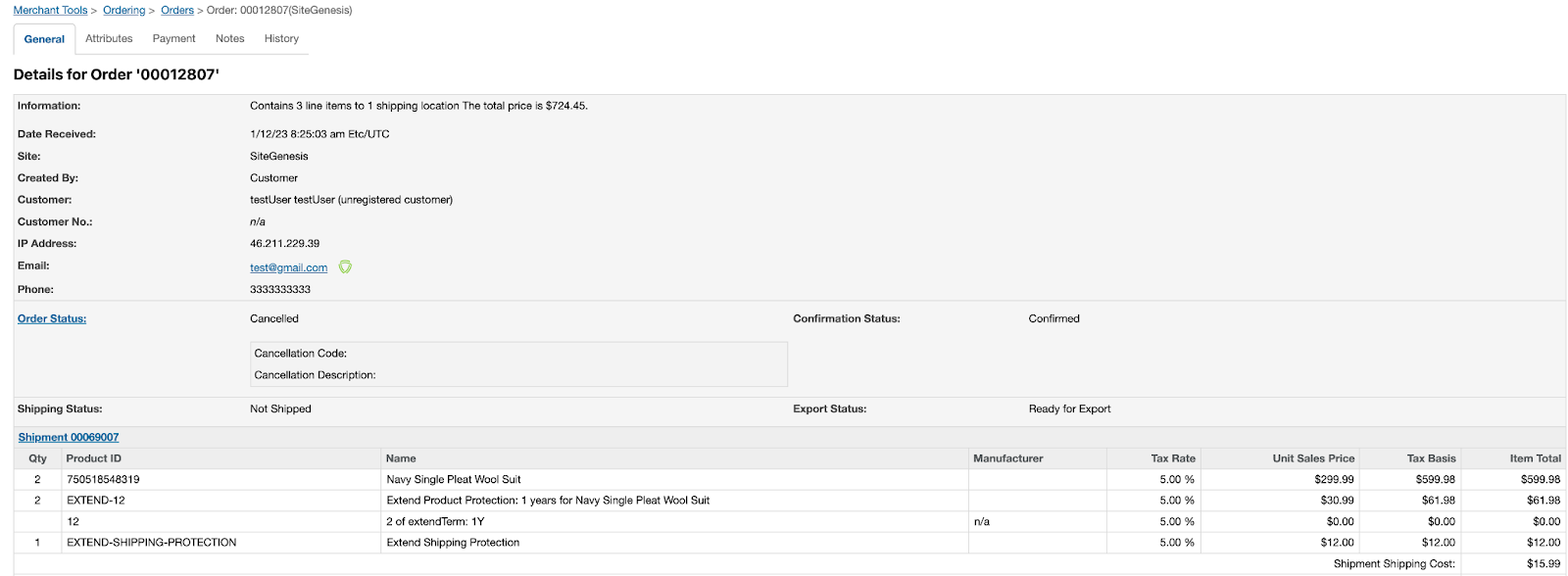
Run the “Create Refunds From SFCC” job.
Go back to that order → Shipment → Choose the “EXTEND-SHIPPING-PROTECTION” line item/ and “EXTEND warranty” line item to see the result → Attributes → see “Extend Refund Statuses”:
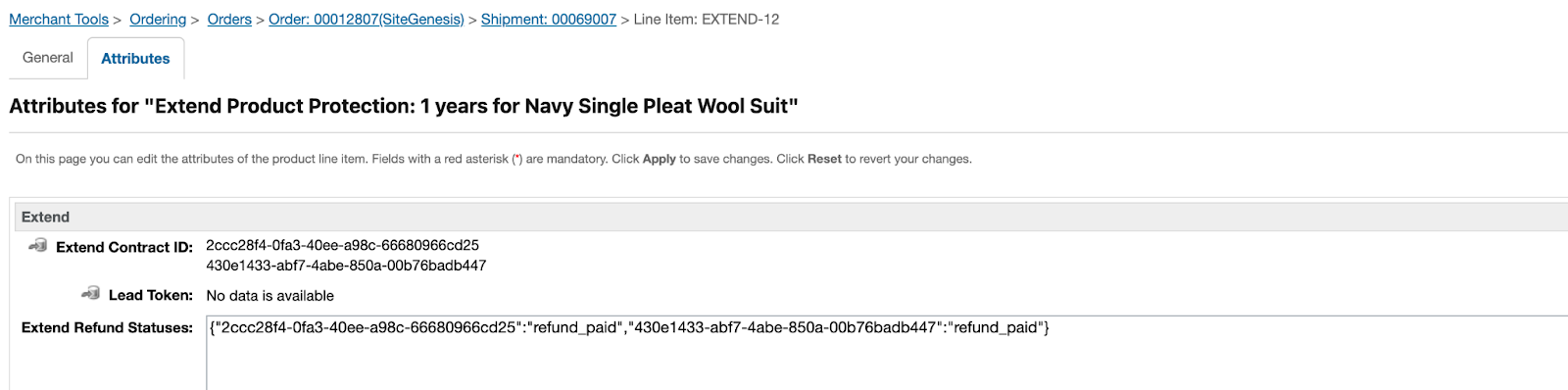
Contracts were refunded
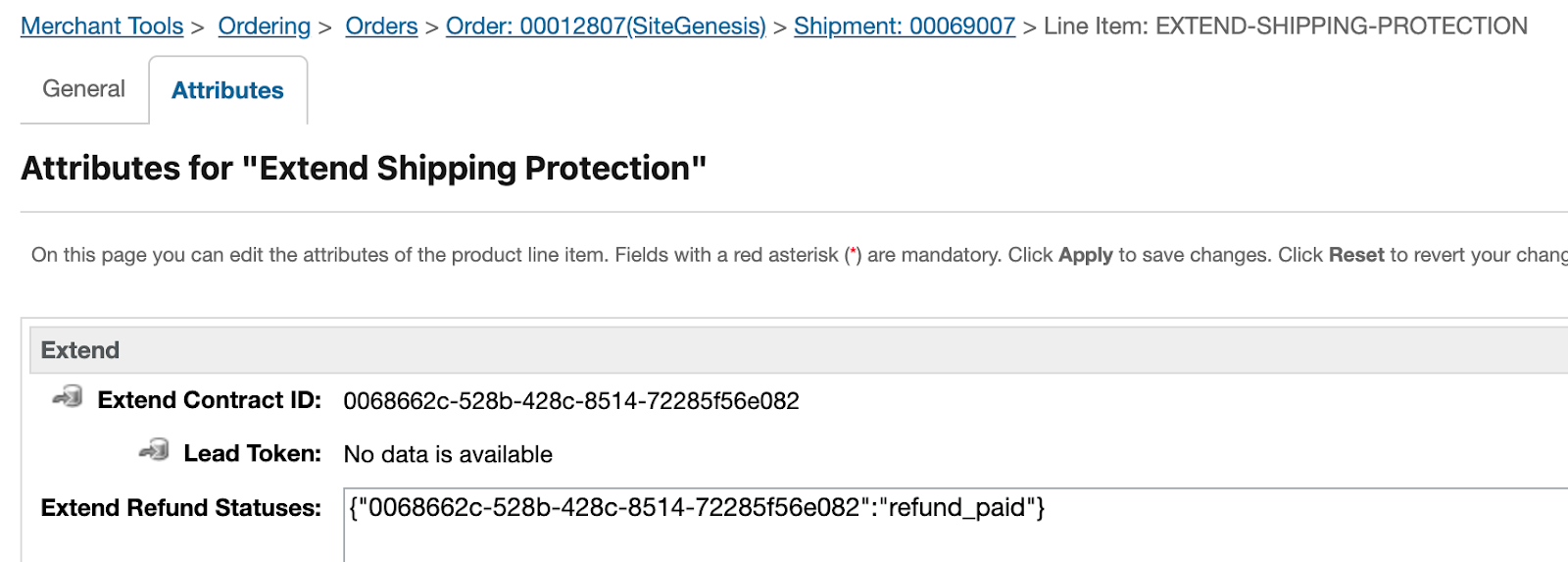
Extend Shipping protection also was refunded.
Updated 4 months ago