Offer Presentation
Once the installation steps are completed, the module is enabled and authenticated through Sandbox or Live mode, and the products are synced and assigned to a product, the available protection plans will be displayed in the storefront of the Magento page. The offers will occur in 3 sections of any storefront: Product Detail Page, Interstitial Cart, and the Shopping Cart.
Product Detail Page (PDP)
All products with a protection plan assigned will show the assigned protection plan options above the “Add to cart” button.
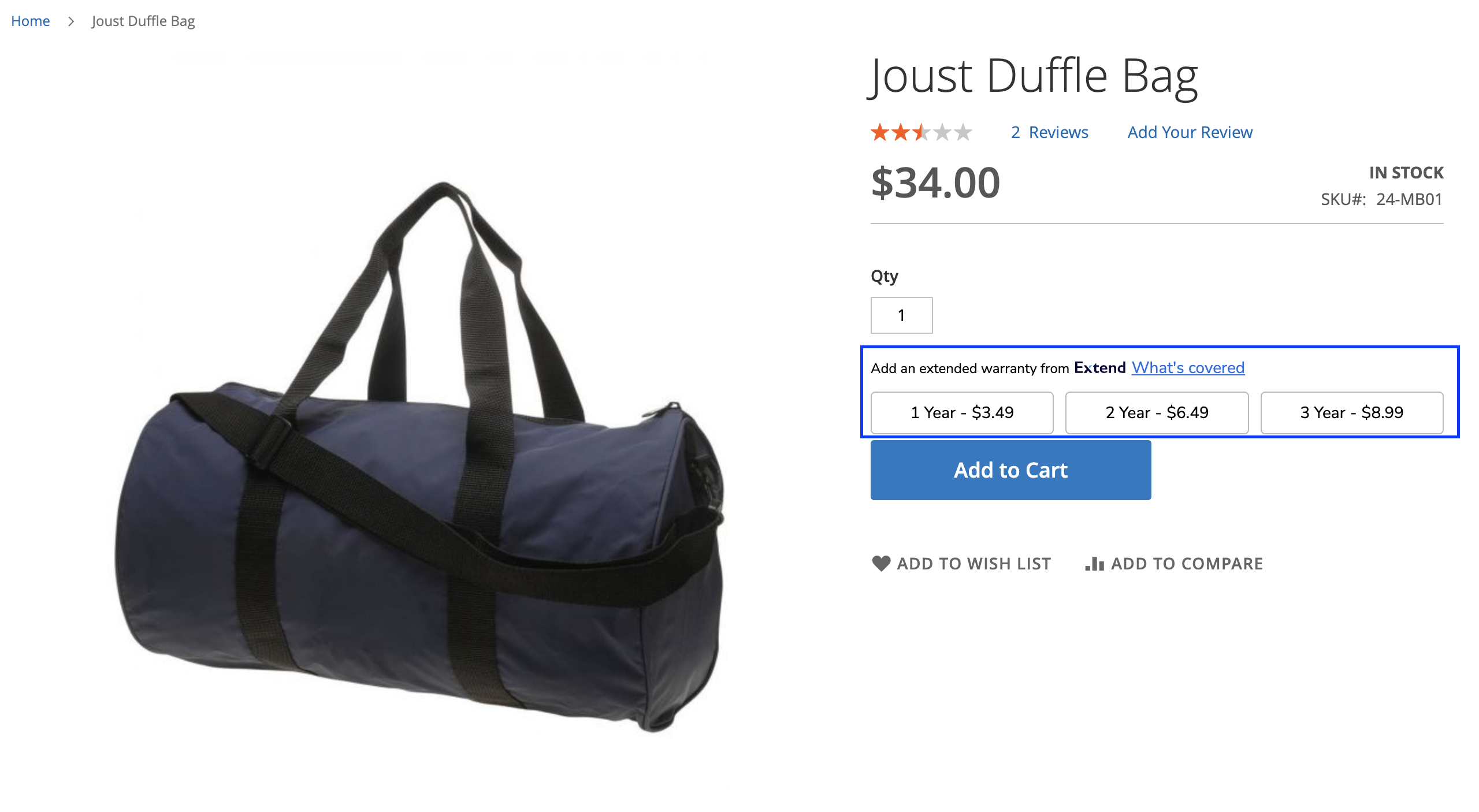
Interstitial Modal
When clicking on the add to cart, if no protection plan was selected, customers will see a modal window displaying the linked protection plans to the product they have added. Selecting ‘Add Protection’ will add a protection plan to the cart.
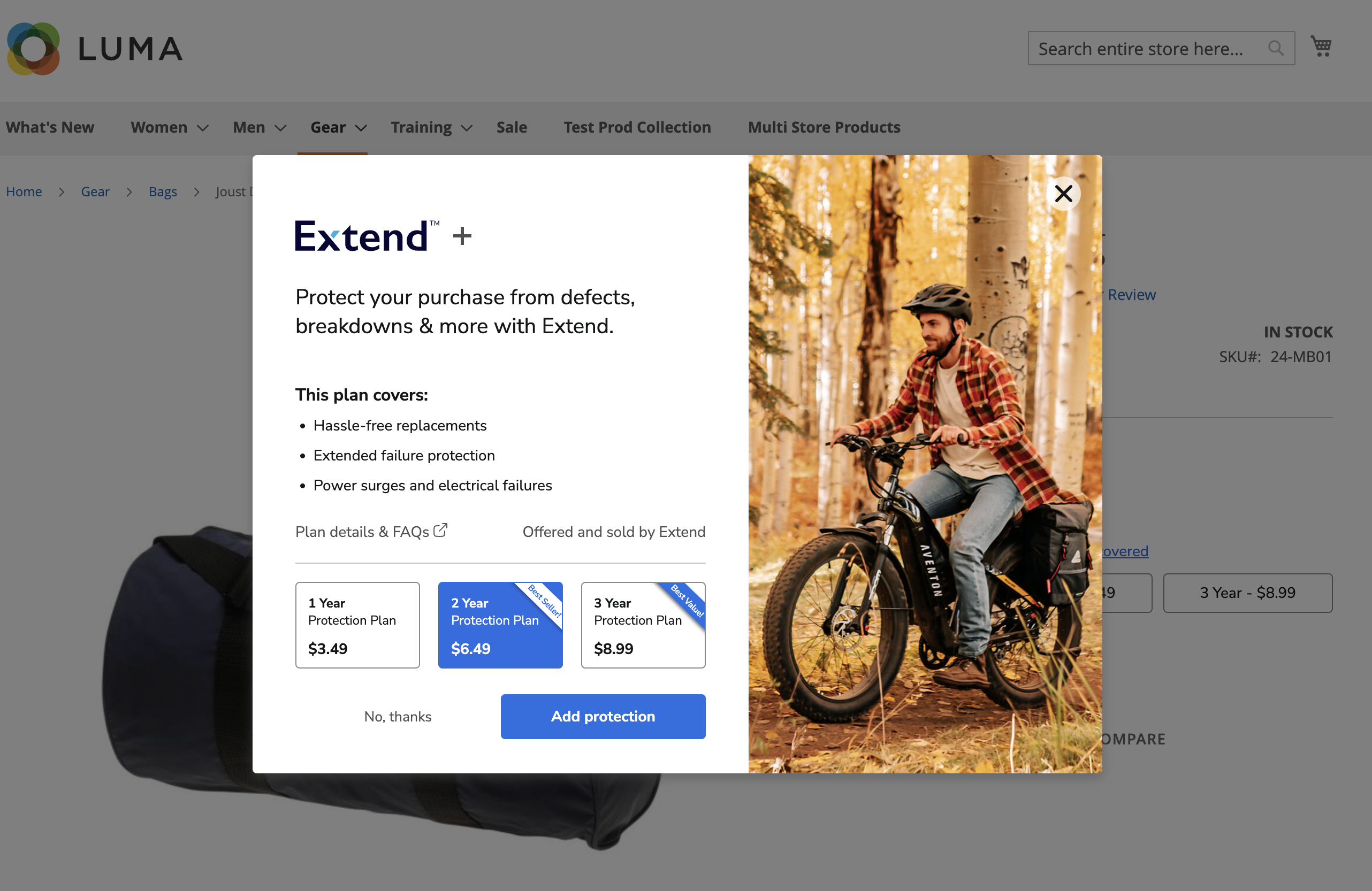
Shopping Cart
When viewing the cart, if no protection plan is selected, customers will see an option to add a protection plan below the eligible item.
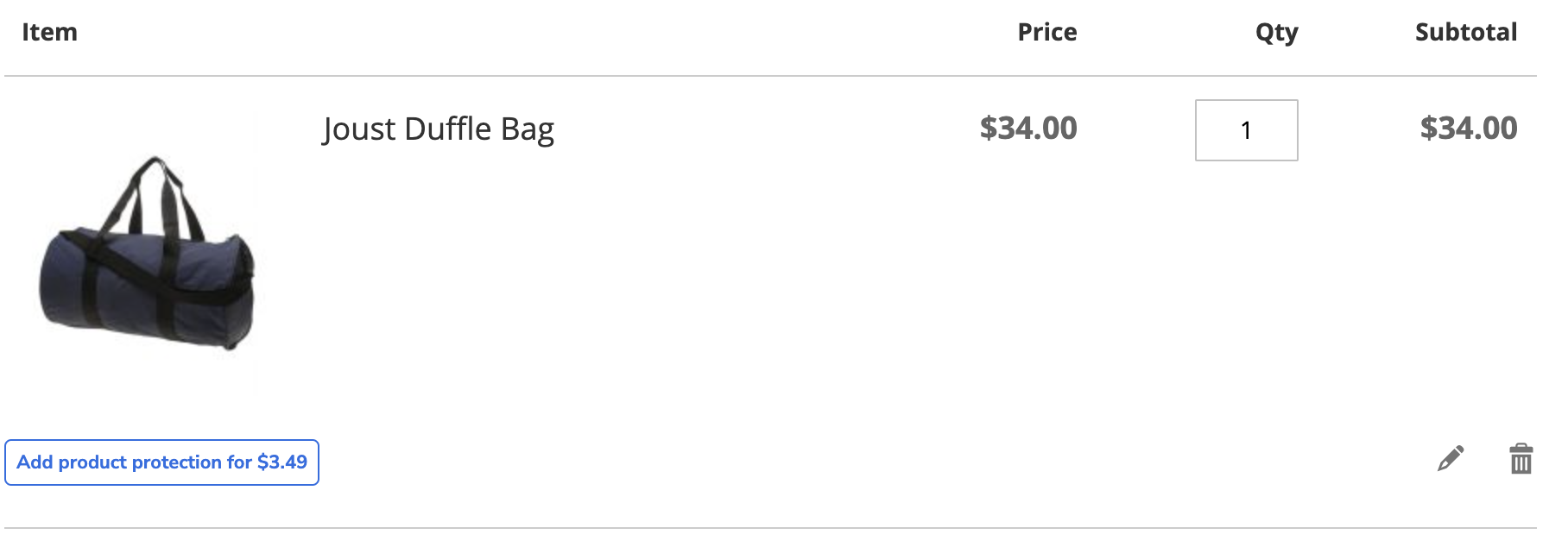
Selecting this option will launch the Interstitial Modal described in the previous section to allow the customer to add protection.
Mini Cart
If a product is added without a protection plan, offers are also presented in the Mini Cart.
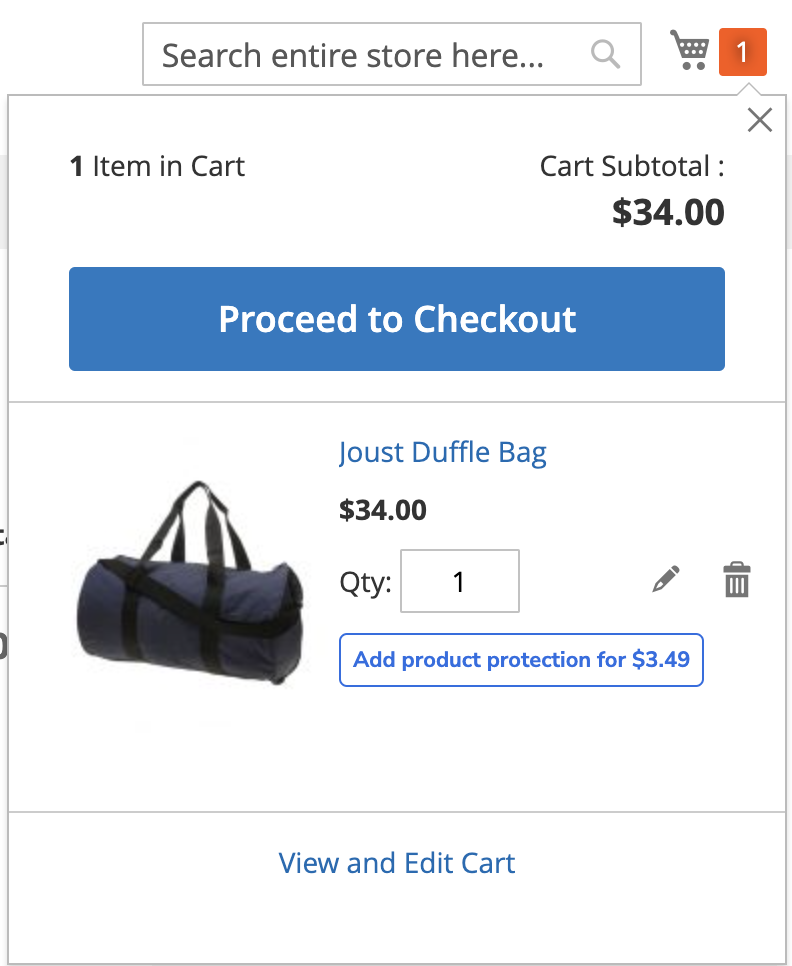
When adding a protection plan, it will be displayed in the mini cart.
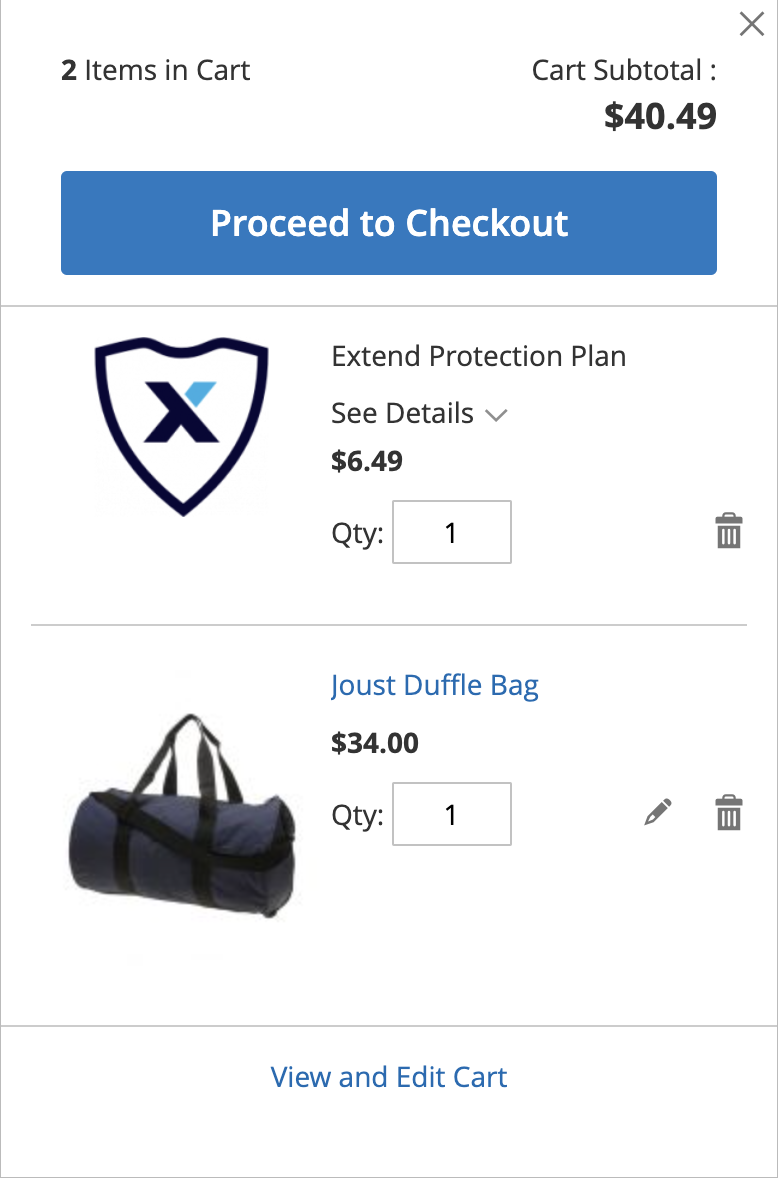
Checkout
When adding products/plans to the cart and proceed to checkout. Protection plans are displayed on the Order Summary.
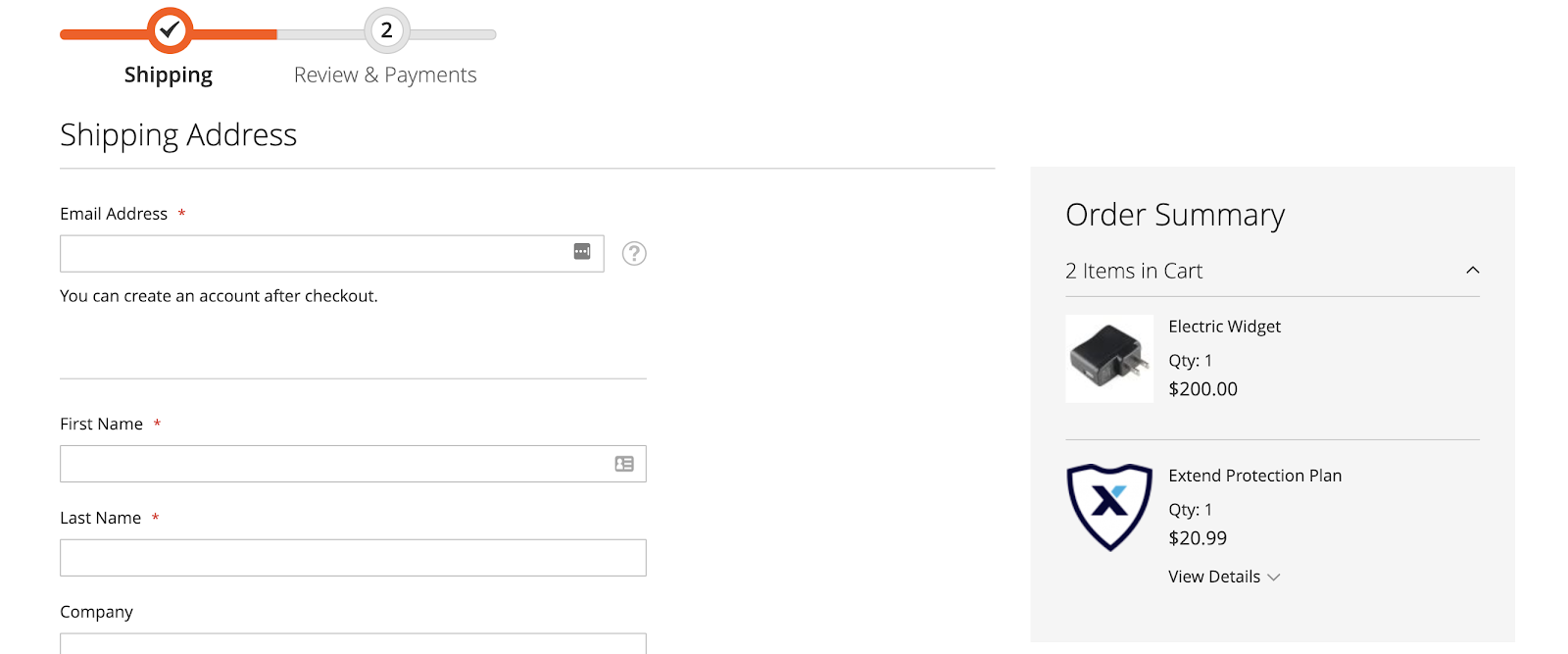
Shipping Protection
When checking out with items eligible for Shipping Protection, within your Shipping Methods at Checkout your customers will be prompted with a Shipping Protection Offer.
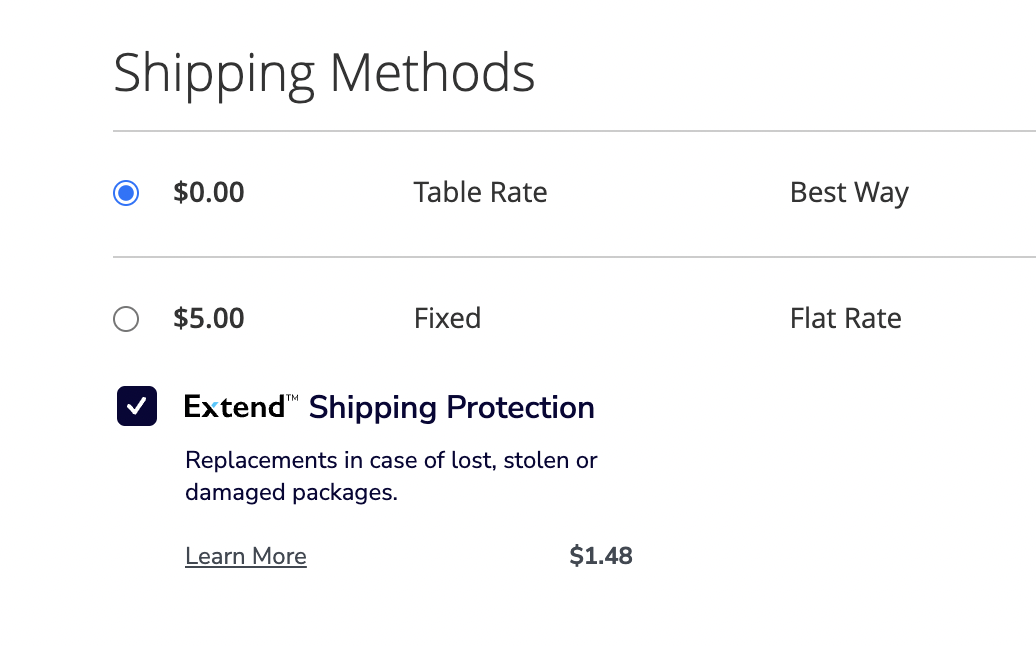
The cost of the Shipping Protection Offer is included in the order total as a fee:
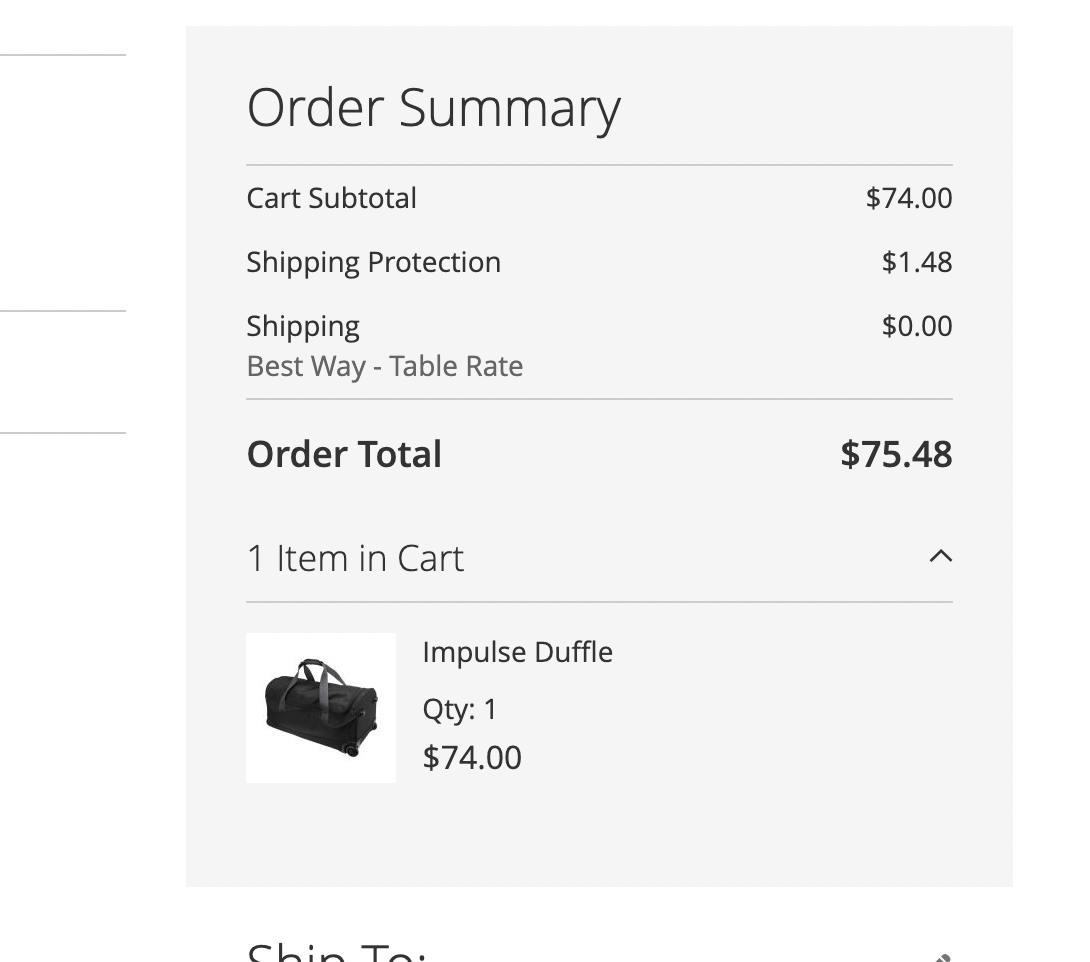
Updated 4 months ago