Testing
Ok now that you have setup all the necessary elements of the Extend Integration you should be able to test out the functionality on the front end of the site. Be sure to run through these options shown below to make sure all necessary switches have been flipped to turn on the Extend offers.
Enabling Extend
Set the following configuration options to ‘Yes’
- Enable Extend
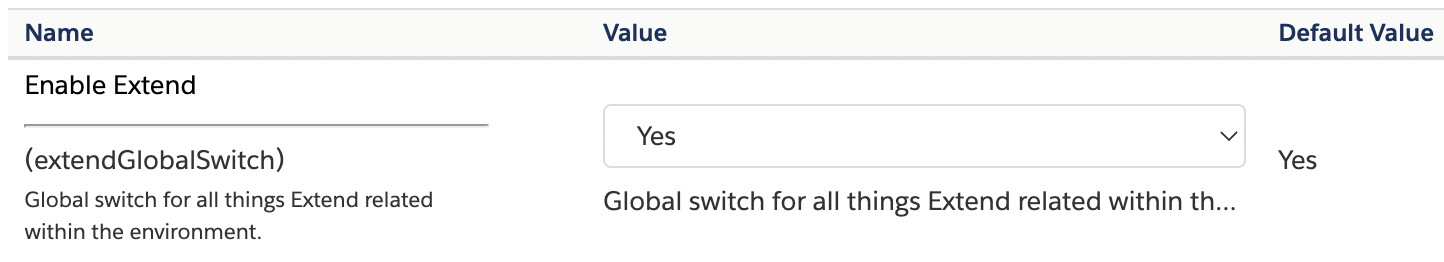
- Enable in PDP
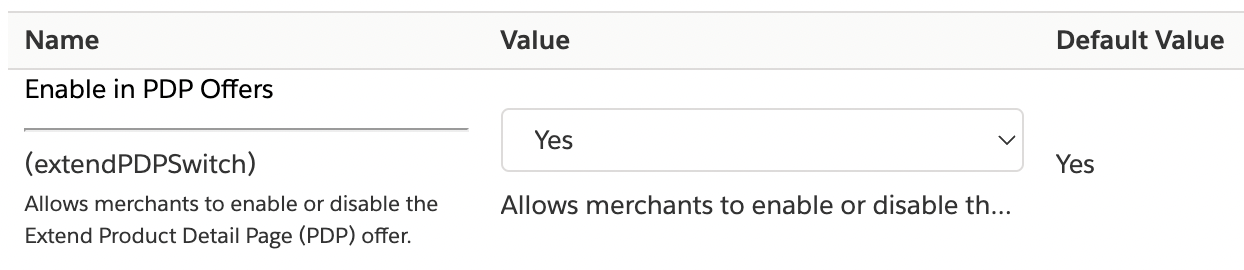
- Enable Modal Offers
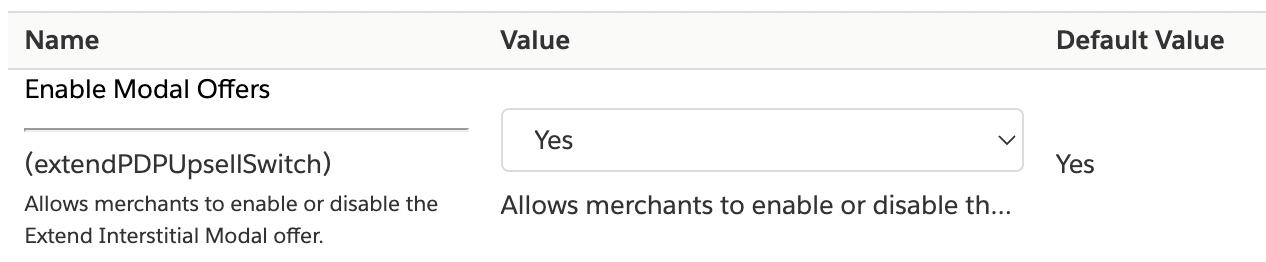
- Enable Up-sell in Cart
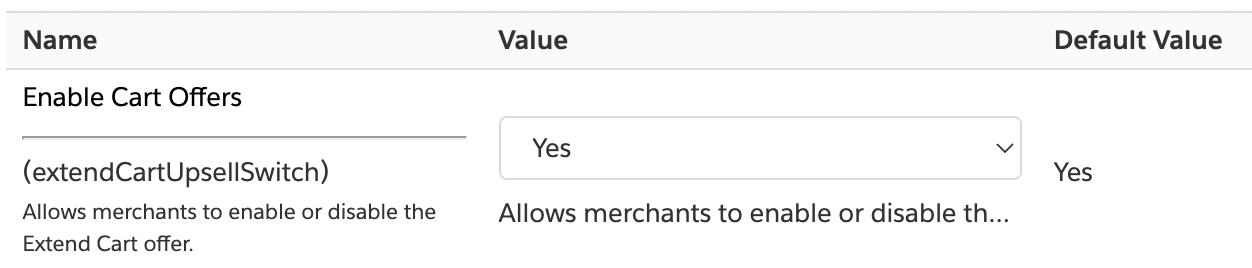
- Ensure the product catalog has been exported to Extend and your Extend representative enabled warranty plans in the system
PDP Offers
Go to any simple or variant product that has an Extend warranty enabled. Select a variation and you will be presented with the Extend offer and widget to select a warranty plan.
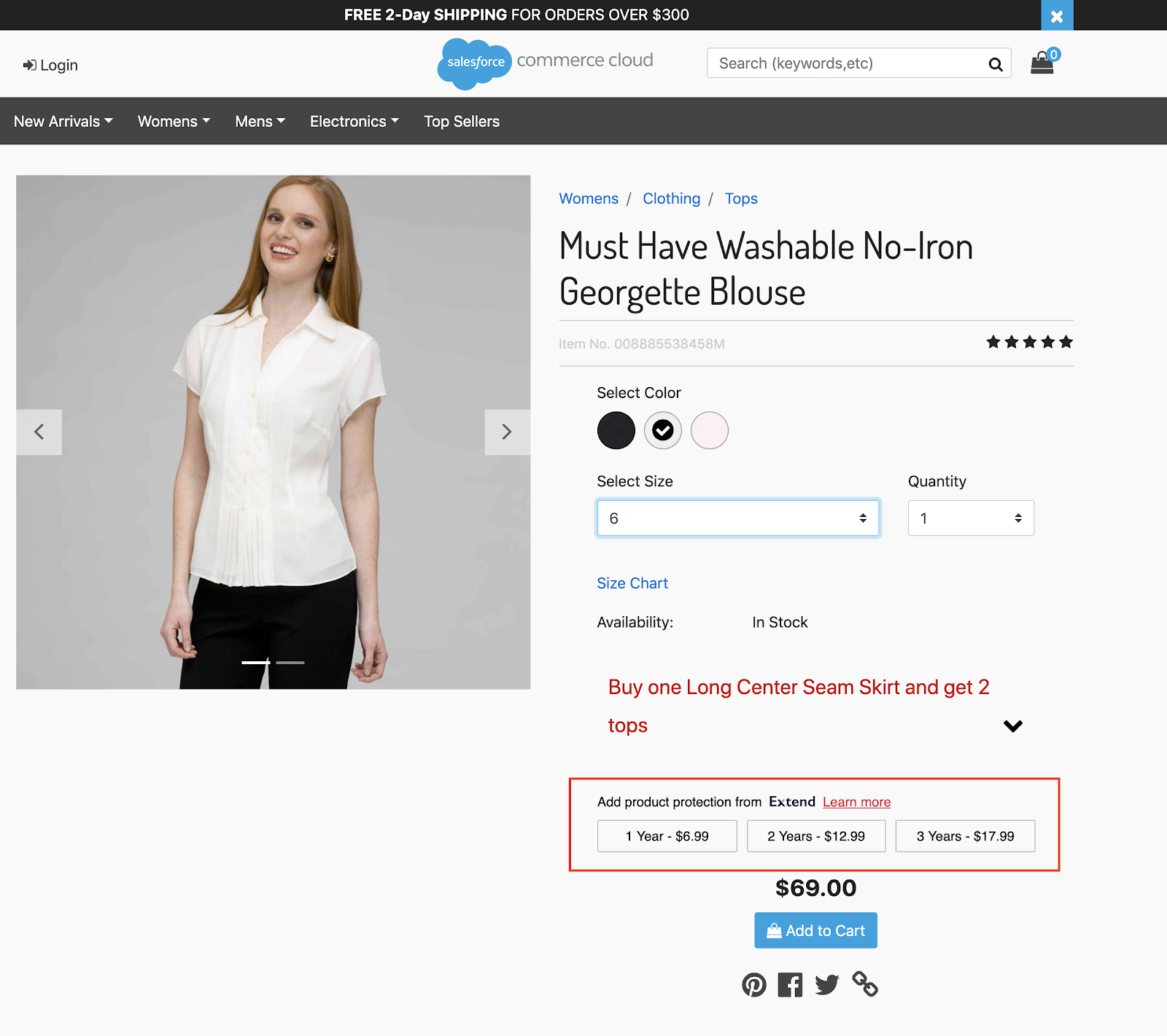
Adding a Warranty to the Cart
Select an Extend warranty plan and click Add to Cart. You will notice 2 products were added to the cart – the SFCC catalog product along with the Extend warranty plan.
Interstitial Modal
Navigate to any simple or variant product that has an Extend Protection Plan enabled and click Add to Cart on the PDP without selecting any Extend Protection Plan. Confirm the Extend Interstitial Modal is presented. Selecting “Add Protection” will add the Extend Protection Plan to the cart, along with the catalog product. Selecting “No, thanks” will only add the catalog product to the cart.
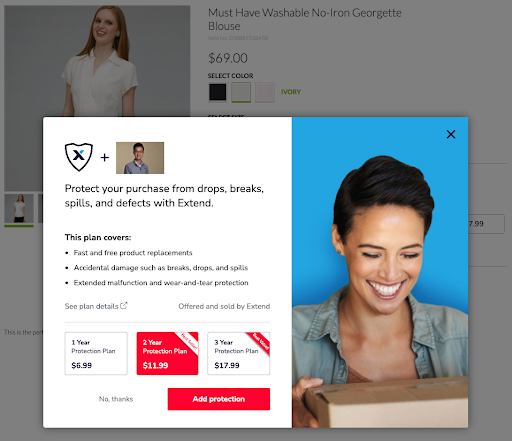
Updated 5 months ago