Extend SDK Analytics
Custom preferences:
- Go to Business Manager → Merchant Tools → Site Preferences → Custom
Preferences → Extend - Fill the “Extend SDK” field.
This is needed to use URL for the JS script to connect third-party script:
https://sdk.helloextend.com/extend-sdk-client/v1/extend-sdk-client.min

- Make sure that “Yes” is selected in “Extend Analytics Switch” option.
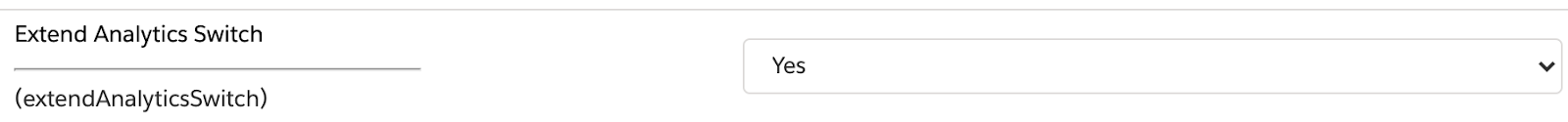
This is needed to connect third-party script.
Tracking events
- Extend.trackOfferViewed:
This method fires whenever an Extend warranty offer is rendered on the screen to a user.
- Extend.trackProductAddedToCart:
This event takes the product's “productId” and the number of units the customer wishes to add to the cart. This method fired when a user adds a product to the
cart.
- Extend.trackOfferAddedToCart
This event takes product’s “productId” and the number of units, along with the warranty’s “planId”. This method fires when a customer has added an Extend warranty to the cart.
- Extend.trackOfferRemovedFromCart
This event takes the “planId” of the Extend warranty, and the associated “productId” of the product the warranty would have covered. This method is used to track when a customer has removed an Extend warranty from the cart.
- Extend.trackOfferUpdated
This event takes the “planId” of the Extend warranty, and the associated “productId” of the product the warranty covers, as well as an update object containing to set of updates to apply to the warranty offer. This method is used to track when a customer increments or decrements the quantity of a warranty that has already been added to the cart. If the quantity of warranty is updated to 0, the a Extend.trackOfferRemoved event is called, and further updates to this planId/productId will result in a no-op until it is re-added via Extend/trackOfferAddedToCart.
- Extend.trackProductRemovedFromCart
This event takes the “productId” of the product being removed from the cart. This method is used to track when a customer removes a product from the cart that does not have a warranty offer associated with it.
- Extend.trackProductUpdated
This event takes the “productId” of the product being updated, as well as an updates object containing the set of updates to apply to the product. This method is used to track when a customer increments or decrements the quantity of a product that has already been added to the cart. The product being updated must not be associated with a warranty offer.
If the “productQuantity” passed into this method is 0, then Extend.trackProductRemoveFromCart is fired.
- Extend.trackCartCheckout
This method is triggered when a customer completes a purchase.
- After the Checkout flow is complete (at Order Confirmation page), there fires two tracking events - offer_sold, and total_cart_revenue
- After the Checkout flow is complete (at Order Confirmation page), there fires two tracking events called - product_sold and total_cart_revenue
Locale restrictions:
None.
Failover/Recovery process.
The cartridge’s operation is based on exchanges of data via Extend APIs. If you run into any issues during this integration process or have questions please reach out to our team through your Merchant Portal.
Updated 5 months ago