Integrating Shipping Protection
Let's review how we can use Shopify's App Block feature to integrate Extend's Shipping Protection Offers
Overview
Extend's Shopify App gives our merchant partners the ability to simply integrate our optimized offers within Shopify's Checkout Profile Editor. With this guide you will be able to run through the necessary steps in order to fully be integrated with our Shipping Protection offers; Enabling you to start generating revenue.
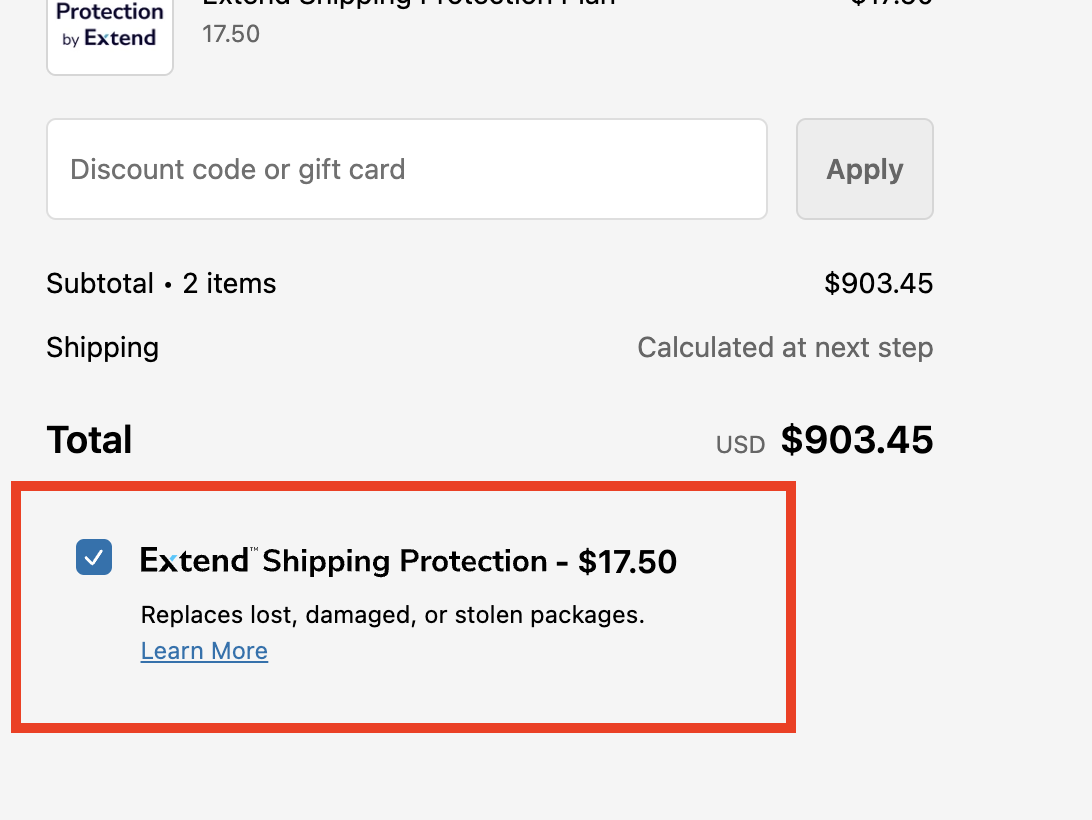
Shipping Protection Guide
- Navigate to your Checkout profile Editor and begin customization. You can find this by going to your store's Settings, usually located on the bottom right of your Shopify's admin panel, clicking Checkout and then locating the Profile you wish to edit. Once you've located the theme you wish to edit, click Customize
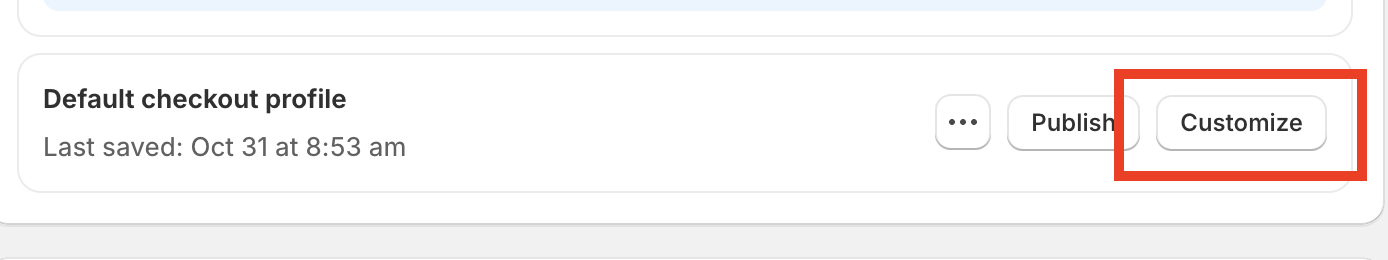
-
On the left site click the Sections button, find the Order Summary section and add the Extend app block to it
**Once we setup the Extend app, you can can modify where it is placed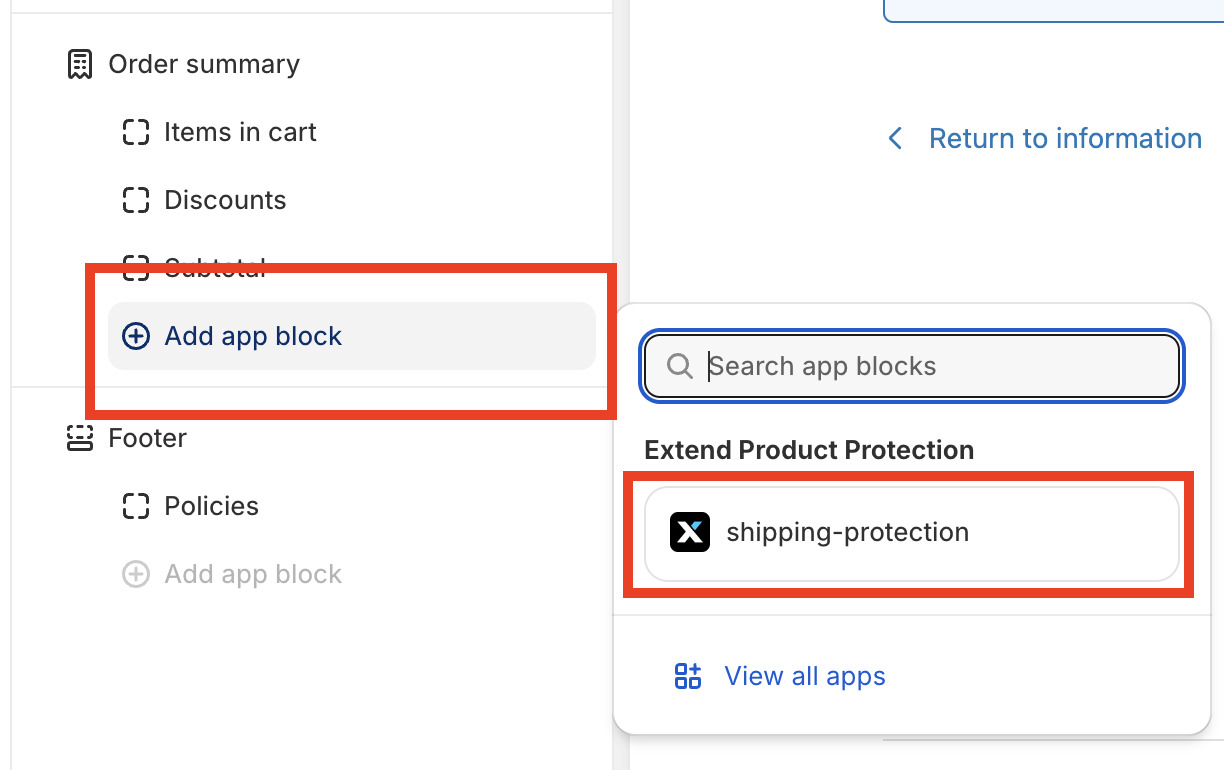
-
Within the configuration, enter in your Extend assigned Store Id
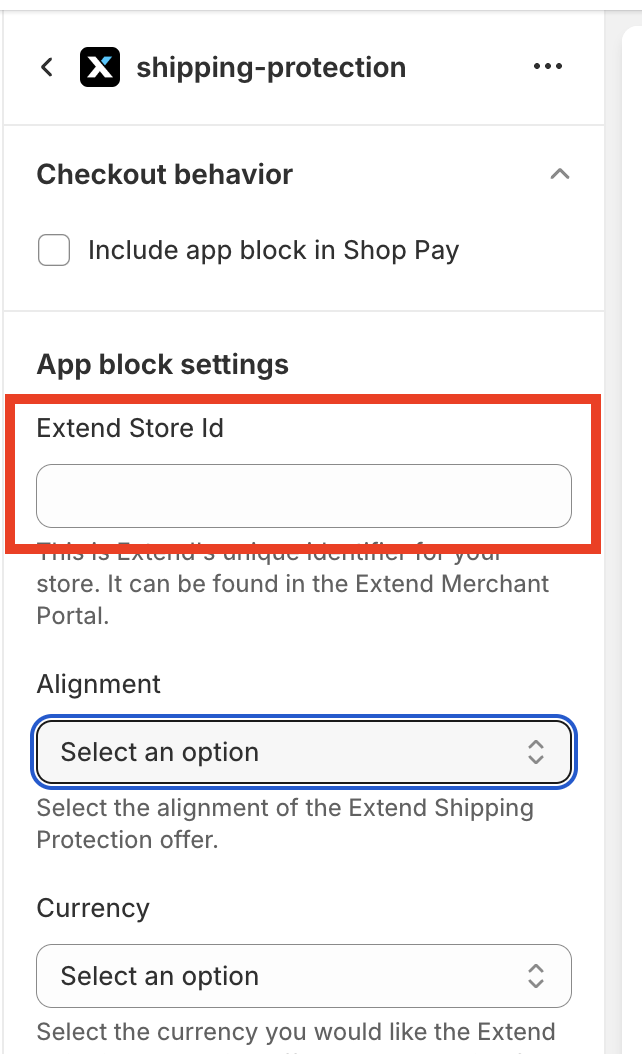
**To locate yourStore Id login to your Merchant Portal and under Settings find yourStore Id
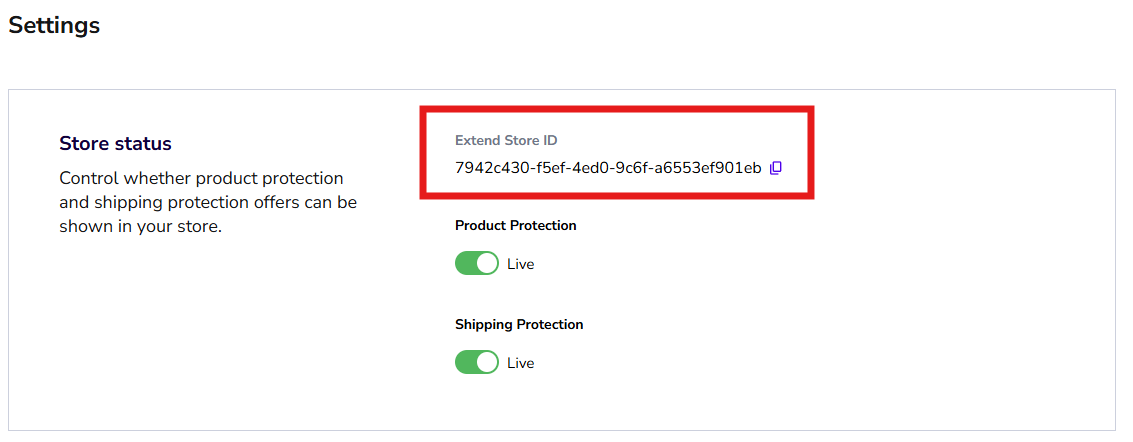
-
Review your Shipping Protection offer on your Checkout Profile and use the UI to shift the offer under the Order total
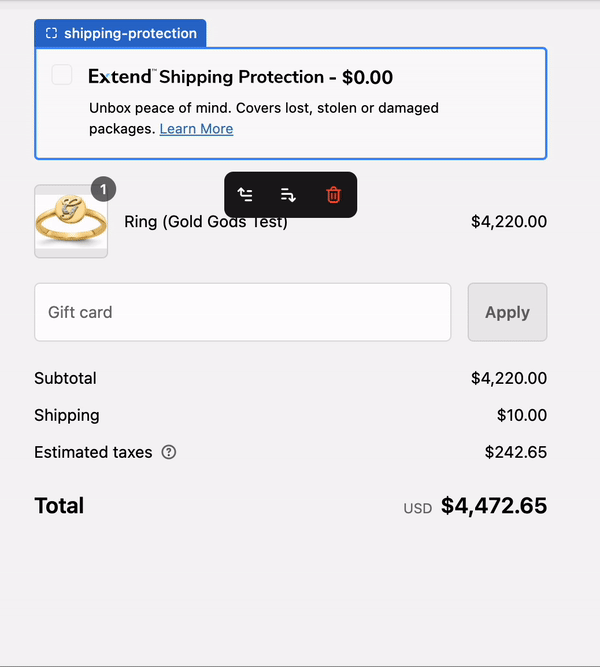
-
Once this is complete you should Save your theme changes and will be able to preview your theme to review your changes live in the Checkout Page.

Opt-In vs. Opt-Out
Selecting your Offer Experience...While Extend recommends the Opt-Out experience to grant peace of mind to your customers, if you choose to switch to Opt-In or Vise Versa, Extend's got you covered! Reach out to us by opening a ticket and one of our Support Engineers will be able to assists you.
Opt-Out
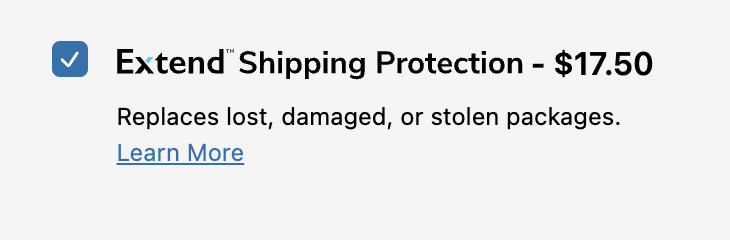
With the Opt-Out experience, Shipping Protection is automatically selected
and the customer must deselect the checkbox if they want to Opt-Out of
shipping protection.
We anticipate that ~40% of customers will keep SP, leaving ~60% of customers
to be supported by the merchant with claims/WISMO/replacements.
Merchants will have the option to include shipping protection in-cart or at
checkout depending if the integration is API or Shopify.
Opt-In
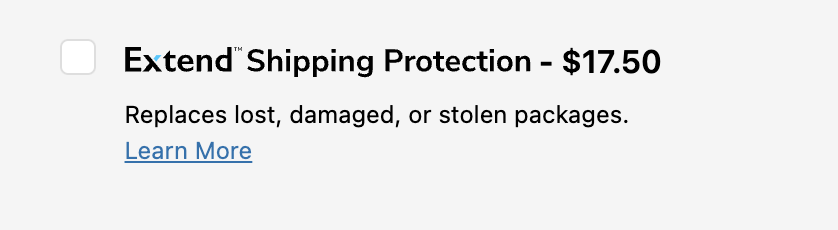
With the Opt-In experience, Shipping Protection is not automatically
selected, and the customer must select the checkbox if they want to add
shipping protection to their order.
We anticipate that ~17% of customers will choose to add shipping protection
with this experience.
Merchants will have the option to include shipping protection in-cart or at
checkout depending if the integration is API or Shopify.
Encountering a problem?If you are having a hard time integrating with Extend's App Block feature. Please feel free to reach out to us by opening a ticket and one of our Support Engineers will be able to assists you.
Updated 5 months ago