Product and Plan Management
Sync Products
Before you can sell Extend protection plans, you will first need to sync your products with Extend. This allows us to match your eligible products with protection plans, and later to provide you with details you will need to sell them.
Make sure all products are indexed before syncing products. To run reindex use following command:
$ php bin/magento indexer:reindex
Product Sync via CSV
Your Merchant Success Manager will provide you with the CSV file and format for you to complete. Extend will then use this file to upload and map your product catalog to corresponding protection plans for you. It is recommended that this method be used for the initial product catalog sync. For more information, please coordinate with your Merchant Success Manager.
Product Sync via Extend Module Admin
In order to sync plans directly from your instance, navigate to Stores > Configuration > Extend > Extend Protection Plans > Sync Products.
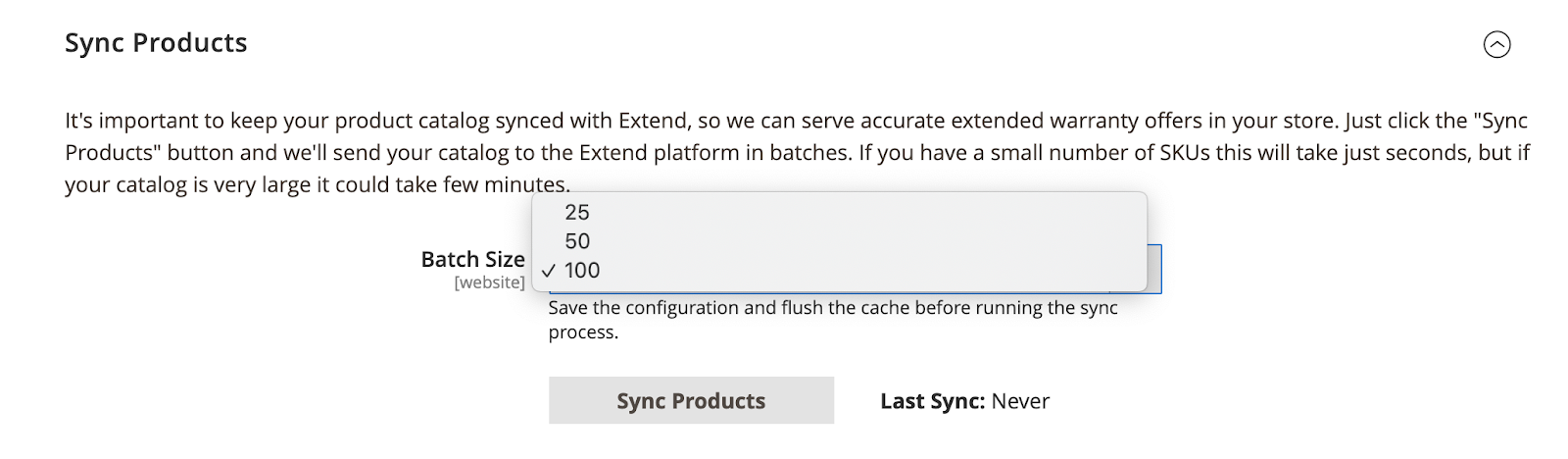
The product sync can be configured to occur in batches of 25, 50, and 100 products. The default configuration is 100. To products synchronization logs(create, update, add, errors) can be found at: var/log/extend/sync.log.
Product Sync via Command Line (Large Catalogs)
It is recommended to sync products via CLI whenever there are large catalogs. This command allows for creation of customized batches and defining the number of products. The batch is an optional parameter and the value must be from 1 to 100. Use the following command for the sync:
$ php bin/magento extend:sync:products --batch_size=100
Note: If the batch parameter is not set the default value is 100.
Extend Protection Plan Product
The Extend Module creates a product that is as a custom type ‘Warranty’. This type restricts access to merchants to modify the product. The product, ‘Extend Protection Plan’ will represent the purchase of the selected protection plan on each order.
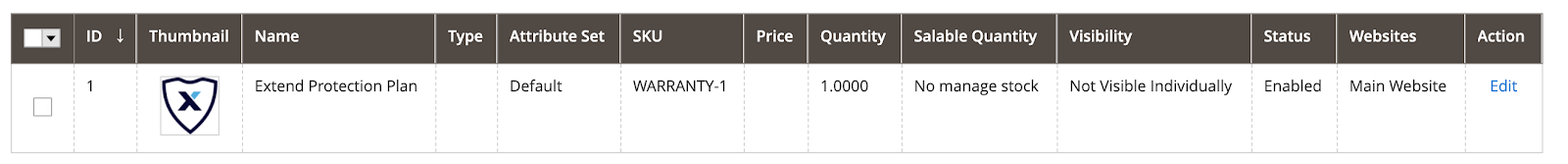
Plan Mapping
Once your catalog is synced, Extend will work to map protection plans for your product catalog accordingly. It is important to note that offer presentation is dependent on the product mapping being complete. Please contact your Merchant Success Manager to verify product mappings in your environment before testing.
Tracking
This setting controls sending of analytics information to Extend. It sends information only about products manipulation in cart: add, update and remove. No customer information.
Historical Orders
This functionality sends historical Orders for the last 2 years to Extend for analysis with the ability to create leads to target past customers. This allows Extend to serve accurate protection plan offers and generate post purchase campaigns, if desired.
Sync Orders via cron
By default, the extension will send Orders information via Cron after the Extend module installation is complete. Access sync settings in the admin console:
Stores -> Configuration -> Extend -> Sync Historical Orders
To disable cron use Enable Synchronization by Cron select:
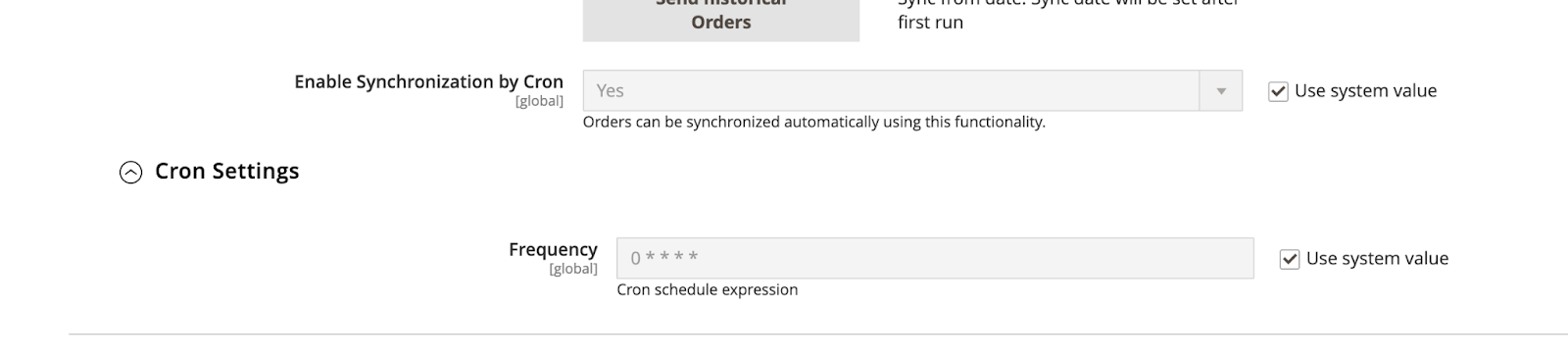
By default cron frequency is configured to run every hour: 0 * * * *
Sync Orders via Extend Module Admin
To run sync historical orders process manually from Admin Console, navigate to: Stores -> Configuration -> Extend -> Sync Historical Orders
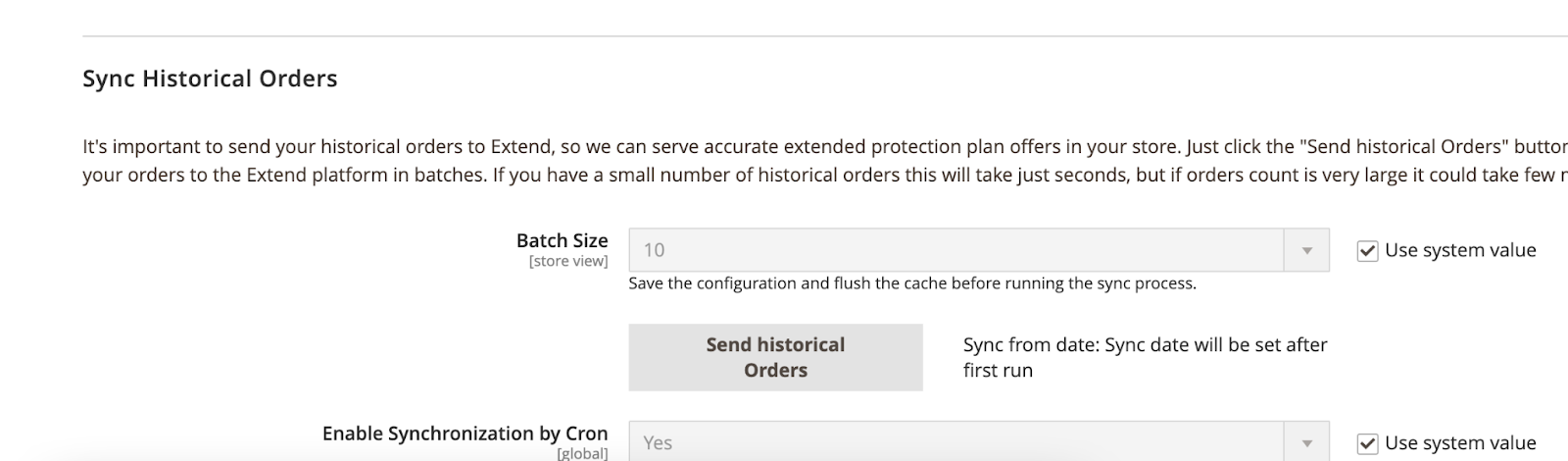
The order sync can be configured to occur in batches of 1, 5, and 10 products. The default configuration is 10. The order synchronization logs(create, update, add, errors) can be found at: var/log/extend.log
Updated over 1 year ago