Selling Warranties Using Shopify Draft Orders
Learn how to use the Extend Shopify app to sell Extend through your Shopify Draft Order sales channel
Overview
The Extend Shopify App now includes functionality to make selling Extend warranties through Draft Orders an easy and seamless experience. Read on to learn more about how to utilize this feature to empower your store associates to help drive your Extend program.
Feature Requirements
Before getting started with selling Warranty plans through Shopify Draft Orders, you will need to ensure your integration meets the following pre-requisites:
NoteIf you have any questions about these pre-requisites and whether your store is set up to sell warranties through Shopify Draft Orders, reach out to us via your Merchant Portal and a member of our team will be happy to assist you.
- Your Extend App is installed and up to date.
Make sure your Extend App is up to date
You might need to update the permissions for the Extend app to enable this feature. You can do this by:
- Clicking the Extend App within your Shopify store
- This will prompt you to update the permissions
- Your Extend Shopify integration is setup to utilize "Price Points"
Feature Overview
Extend's App Block for Shopify Draft Orders displays a "widget" on your draft order page. The widget displays warranties for eligible products in a simple fashion. This will enable sales teams to upsell warranties easier than ever before.
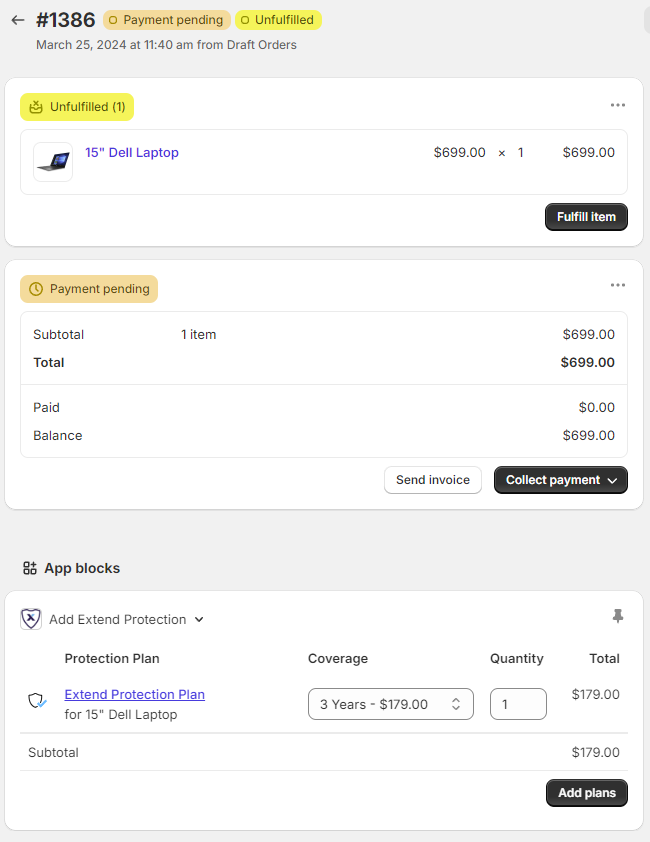
Adding an Extend Protection Plan To Your Order
Adding an Extend Protection Plan To Your Order is easy. To get started, first login to your Shopify store, and follow these steps:
- From the Home Screen, on the left side, select Orders
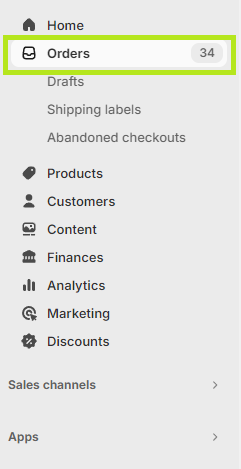
- From here, you can select Create order on the top right
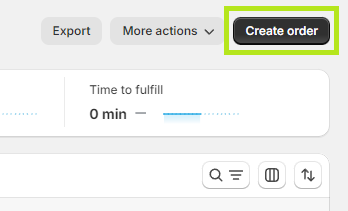
- You will be prompted to search for product, search for product(s) and add them to the Order.
**Ensure one of the products is warrantable
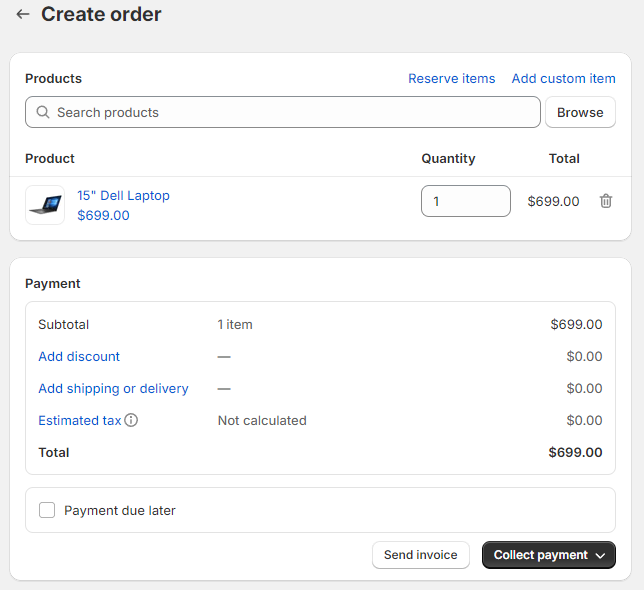
-
Add a customer with the field to the right:
**Please ensure the customer has a phone number and email. This will ensure the contracts are created with no problem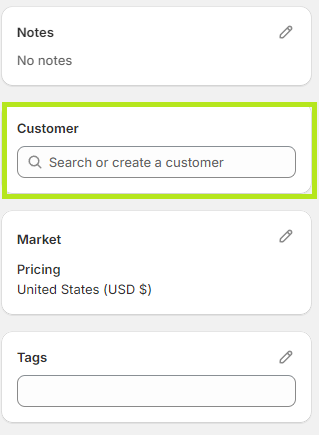
-
Within the Order, on the top click Save
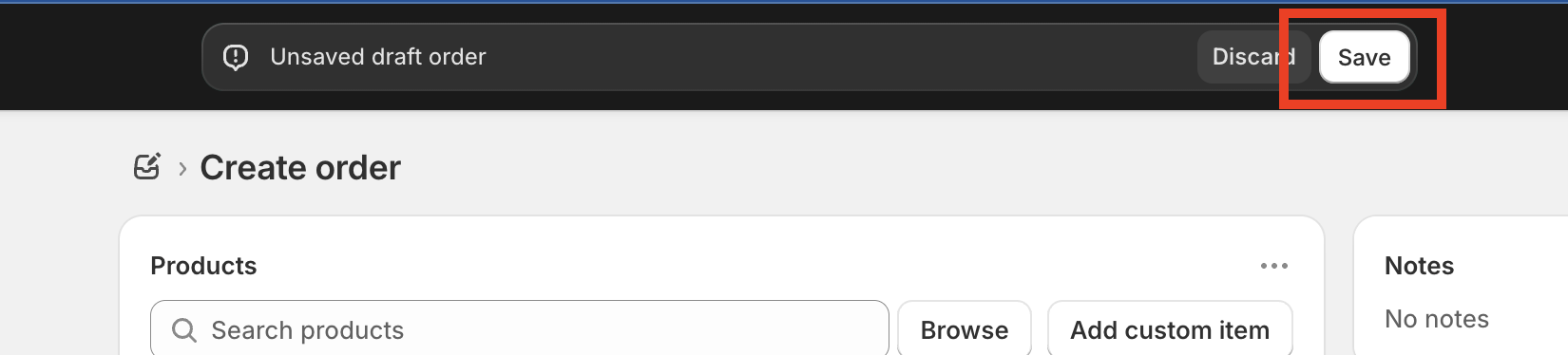
-
Under the Order details, you will see the Shopify App Block Feature. Add the Extend App Block:
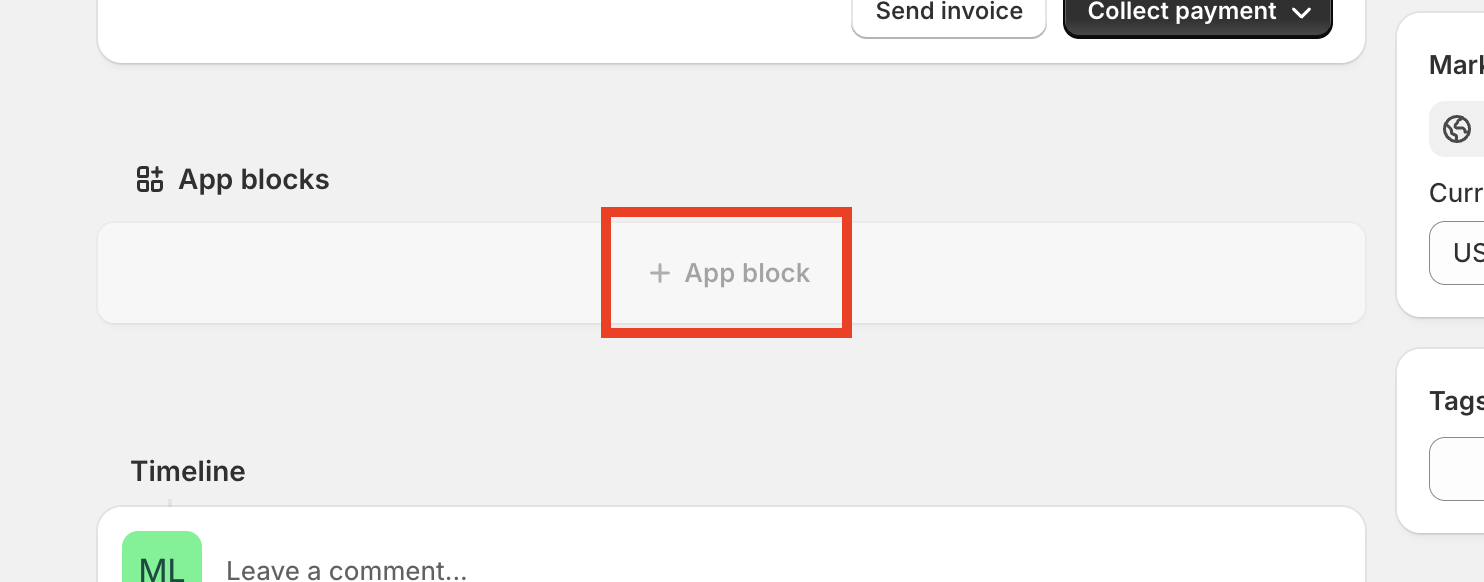
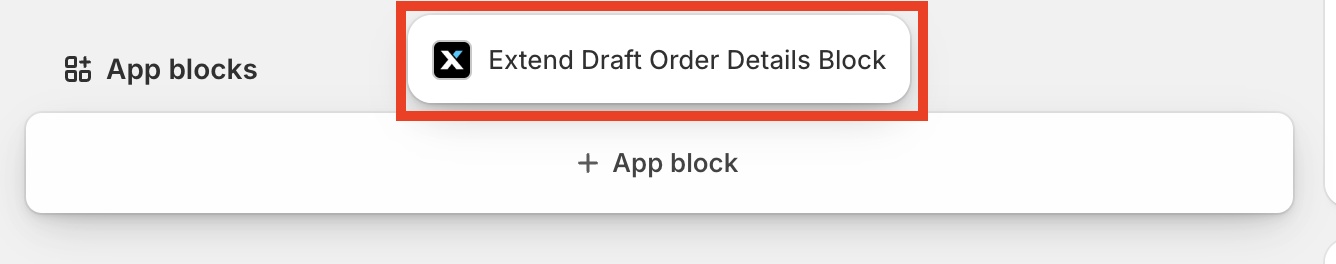
-
Pin the Extend App Block to your draft order flow to make it easier to add protection plans:
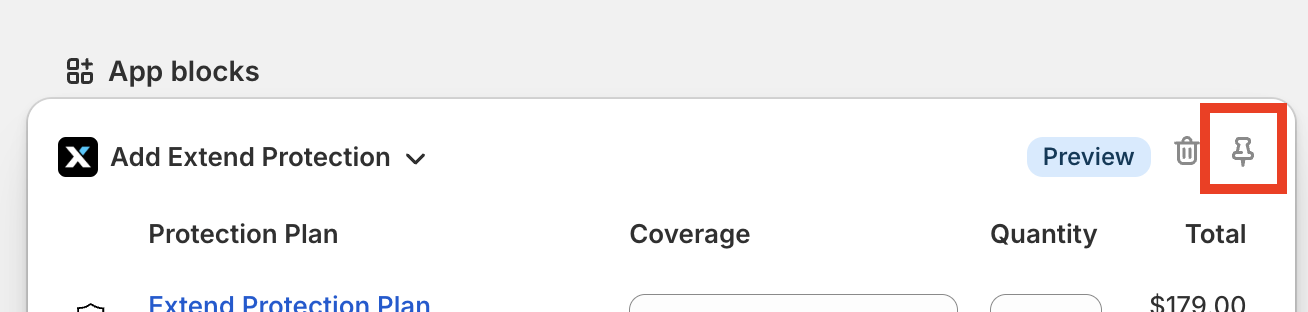
-
Review the Selection of Product Protection Plans and Shipping Protection Plans:
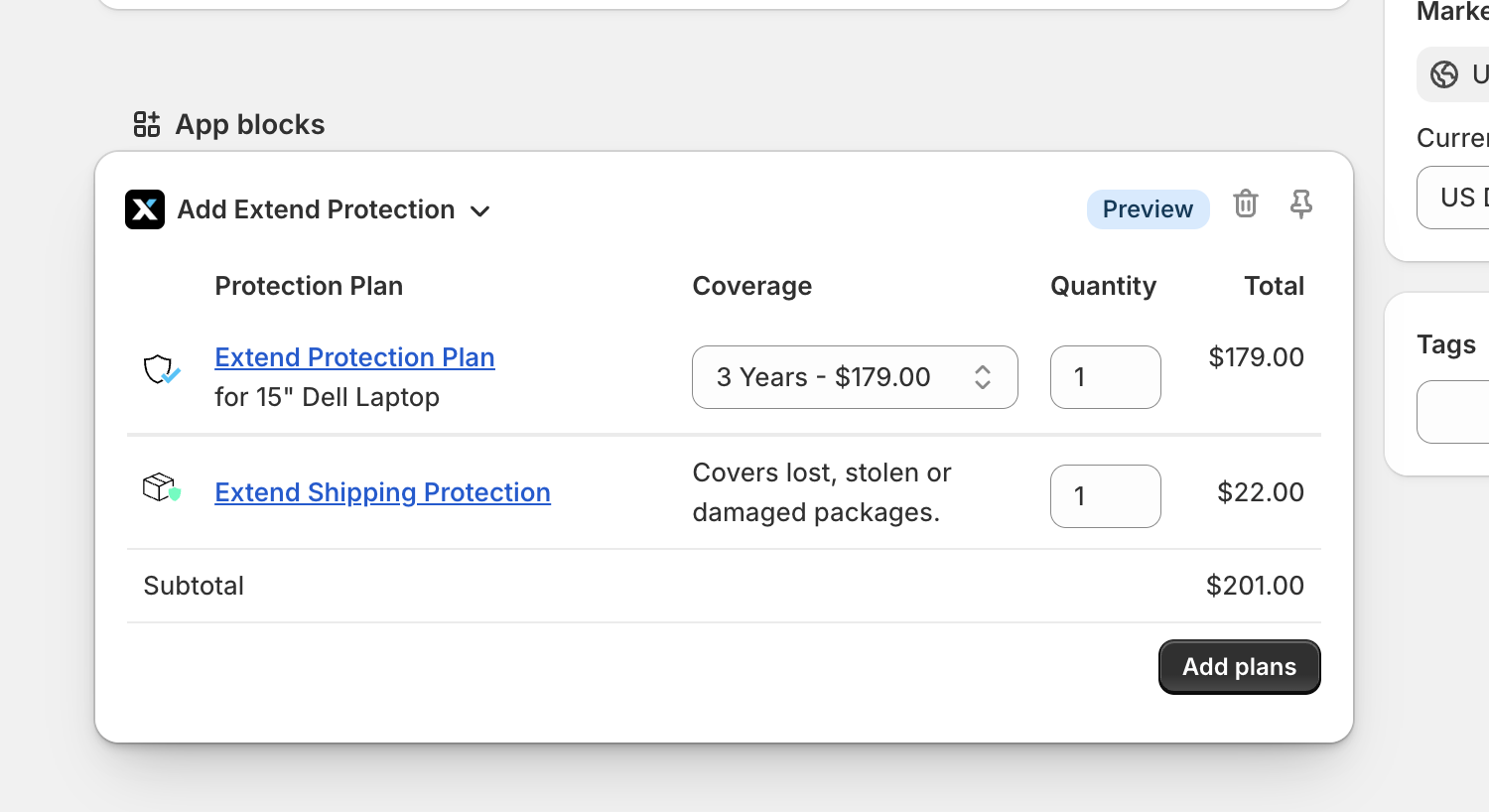
-
Click Add Plans to add the plans to your Draft Order
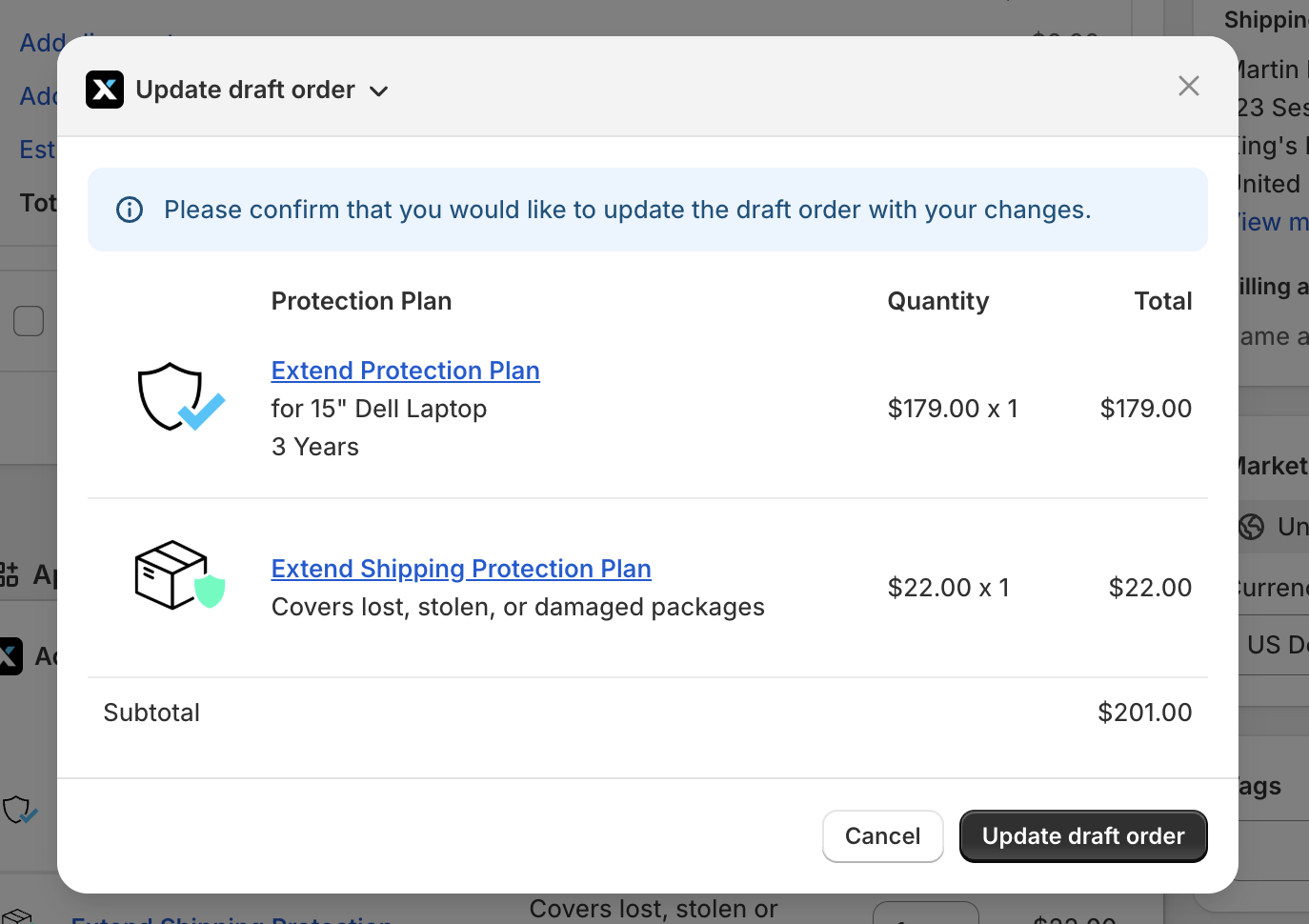
-
Finalize your Order by proceeding with the standard Draft Order checkout flow.
You are now ready to start selling warranties in your Draft Order channel!
Updated 5 months ago