Integrating Post Purchase Automation
Lets review how we integrate Post Purchase Automation within Shopify
Overview
Post Purchase Automation (PPA) is a powerful feature that automatically creates and manages contracts in Extend's system when orders are placed through your Shopify store. This automation ensures that every eligible order is properly tracked, processed, and fulfilled without manual intervention.
Orders Sync
A critical component of Post Purchase Automation is the Orders Sync feature. This synchronization is essential because:
- It ensures all eligible orders are properly tracked in the Extend system
- Enables accurate reporting and analytics
- Facilitates seamless claim processing
- Maintains consistency between Shopify and Extend systems
- Allows for proper contract creation and management
- Enables automated refund processing when necessary
Enabling Post Purchase Automation Orders
-
Install and setup the Extend App
**Upon app setup Extend will automatically pull all Order data from your Shopify store. This includes past Orders. -
Validate the Extend App has accurate permissions
-
Navigate to your Settings
-
Click on App and sales channels
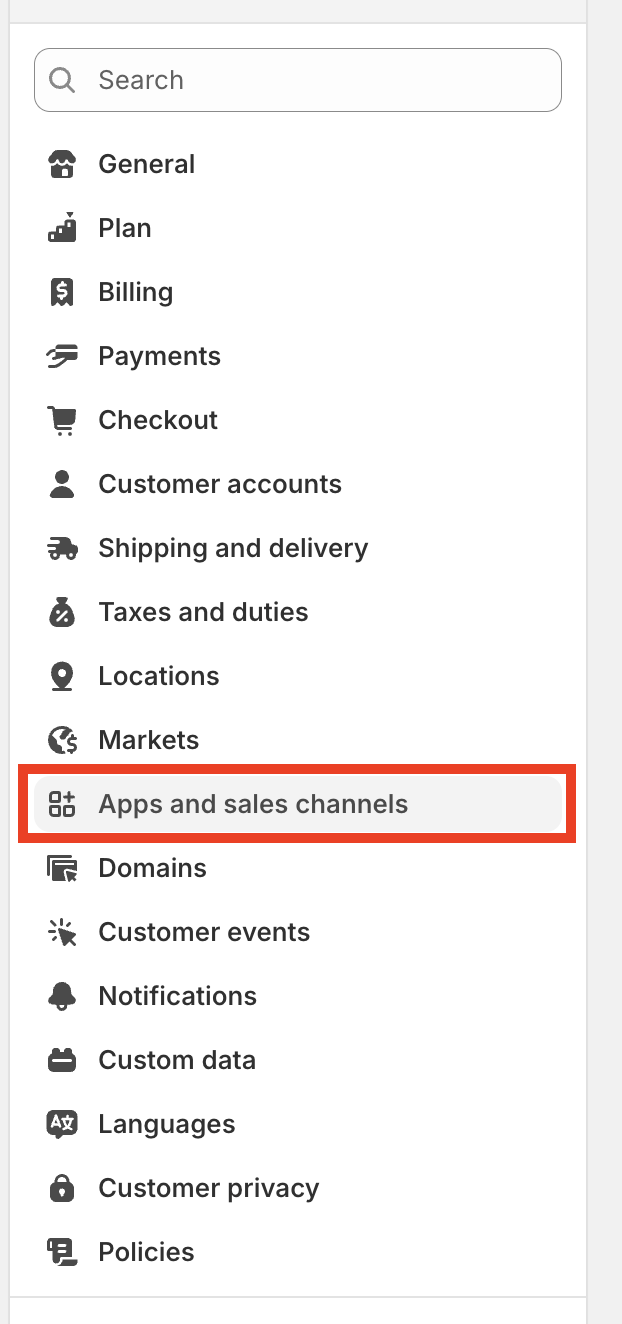
-
Click on the Extend App
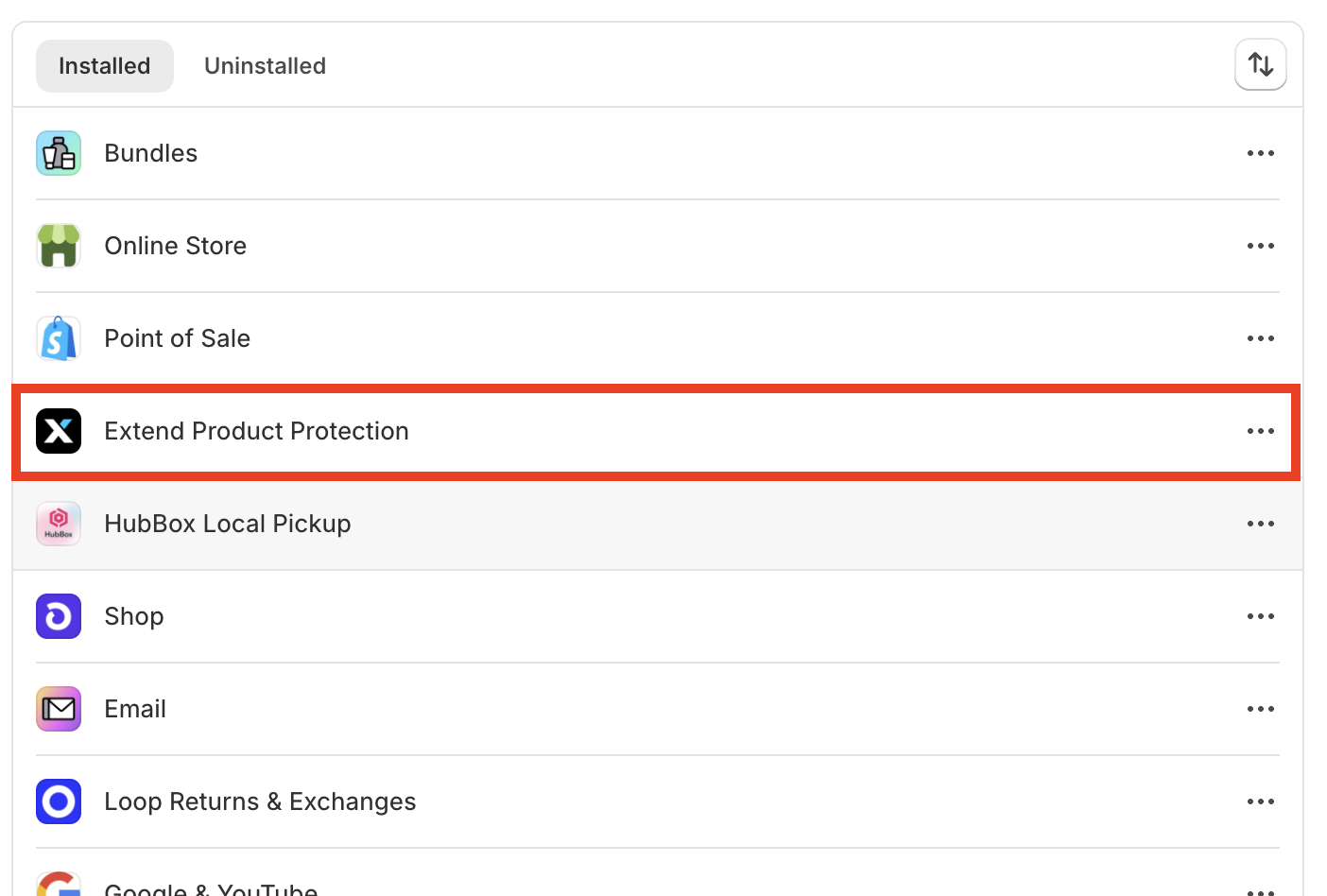
-
Click Open App
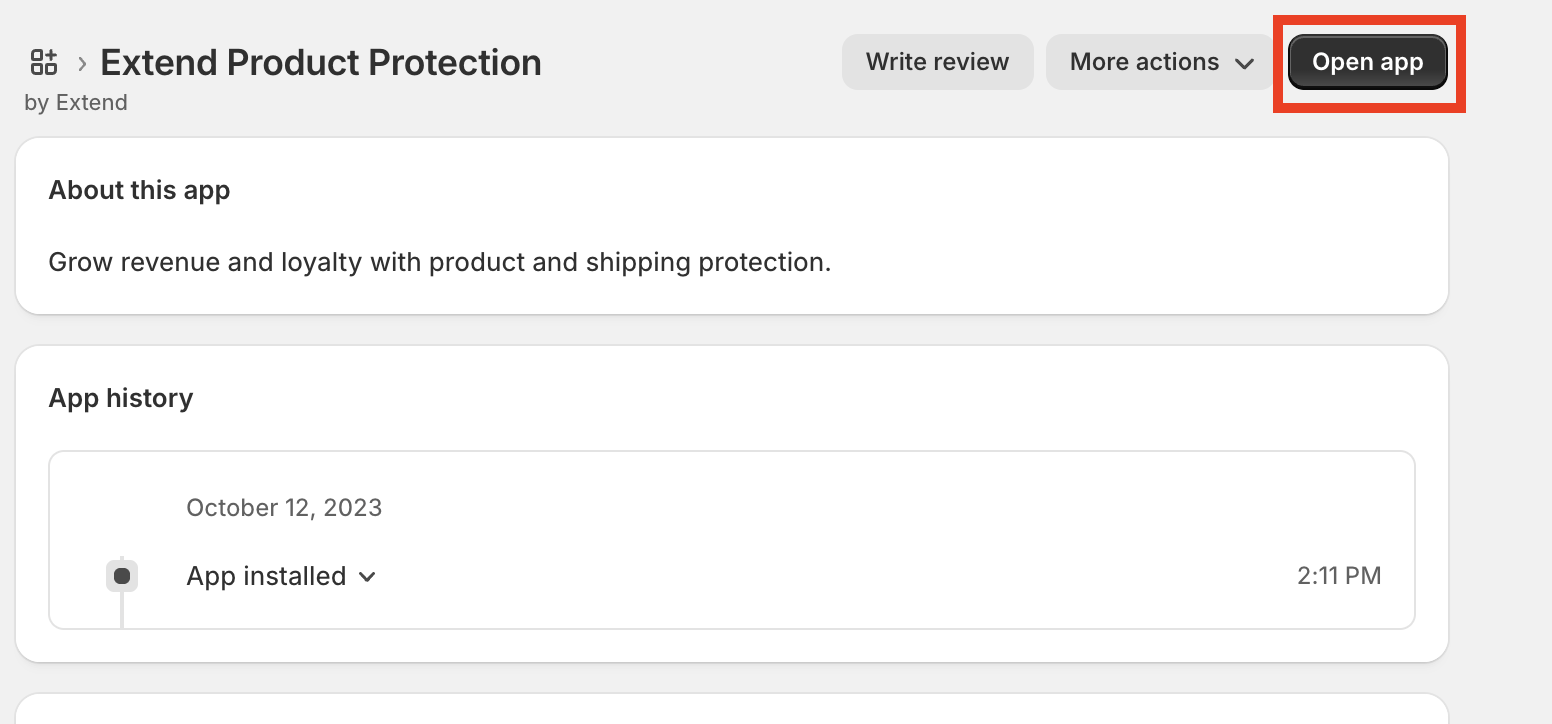
-
Click Update
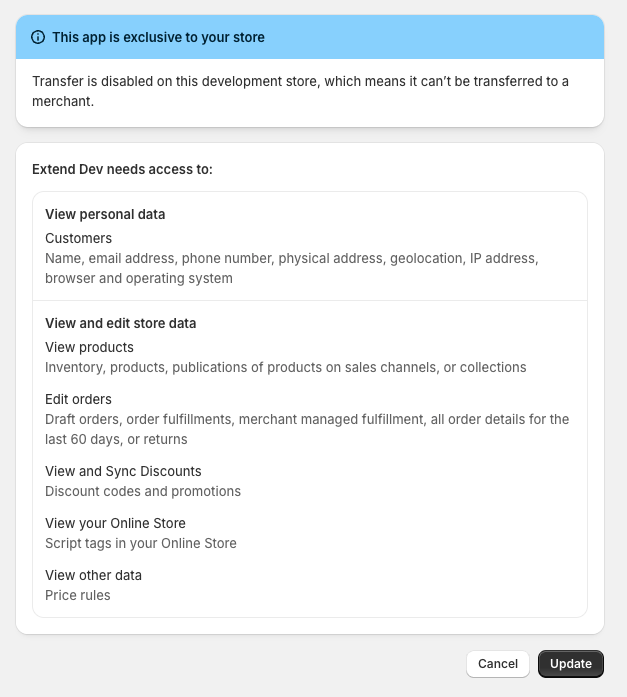
-
Automated Replacement
One of the most convenient features Extend's app supports is automated replacements. When a claim is approved and a customer needs a replacement item, Extend will automatically create a replacement order in your Shopify store. All your team needs to do is complete the fulfillment and the customer is made whole.
NoteExtend will send an email to the merchant once the replacement order has been created in Shopify. Please work with your Technical Account Manager or Growth Strategy Manager to provide the email address you would like configured to receive these notifications.
If the automated replacement order fails to get created in Shopify due to a lack of inventory, Extend will transition the claim to manual resolution. The merchant will need to work with the customer to issue a refund or find another resolution option. Extend will send an email to the same email address noted above.
Updated 4 months ago